Smart plugs have rapidly become one of the most popular and accessible smart home devices on the market. With the ability to control lights, appliances, and electronics from your smartphone or via voice commands, these unassuming outlets are a simple way to add automation and remote access to your home. However, with so many smart plug options available, it can be overwhelming to determine which features are truly essential and what to look for in order to get the most value and convenience.
In this smart plug buying guide, we’ll break down all the key considerations from connectivity and smart home integration, to energy monitoring, scheduling capabilities, and crucial safety factors. Whether you’re just starting to explore smart home technology or looking to expand an existing setup, this comprehensive guide will equip you with the knowledge to choose the perfect smart plug that meets your needs and budget. Let’s dive in!
Smart Plug Features: How to Choose a Smart Plug
Here’s an in-depth walkthrough of important features to consider when shopping for smart plugs.
Compatibility & Connectivity
- Compatible Ecosystems: Device works with smart home ecosystems like Apple HomeKit, Google Home, Amazon Alexa, Samsung SmartThings, etc. Do note that some devices require their own manufacturer’s hub to work with certain ecosystems, e.g. IKEA smart plugs require their own hub to work with Amazon Alexa, Apple HomeKit and Google Home.
- Connectivity: Wi-Fi (2.4 GHz) is the most common connectivity method for smart plugs. While they’re simple to add into your smart home, too many Wi-Fi devices can overwhelm your network and lead to connectivity issues. Consider Thread, Zigbee or Z-Wave smart plugs to build a robust mesh network for your smart home devices. Matter devices typically connect using 2 different protocols: Matter over Thread and Matter over Wi-Fi.
Physical Features & Controls
- Size: Slimmer plugs with a compact design don’t block adjacent outlets when plugged in.
- Power Button: Provides a quick and convenient way to manually turn the smart plug on or off without using the app or voice commands. If you plan to use multiple smart plugs side by side, look for button placement that allows easy access.
- Status LED: Indicates if a smart plug is on or off. Some plugs offer adjustable brightness or the option to turn off the LED indicator to avoid disturbance, especially useful in bedrooms or other dark environments.
- Resume Last State: Most smart plugs automatically returns to its previous ON state after a power interruption, ensuring continuity without manual intervention. Some plugs allow this feature to be configured, e.g. device resumes last state, On or Off after a power failure.
Scheduling & Automation
- Scheduling: Ability to set schedules to automatically turn devices on/off at specific times, e.g. sunrise and sunset.
- Automation: Can create routines or automations to control multiple devices together based on triggers like time of day, location (geofencing), sensor data, etc.
- Auto-Off Timer: Automatically turns off a connected device after the device is left on for a set time.
- Away Mode: Automatically turns devices on and off at different times to give the appearance that someone is home.
Energy Monitoring
- Basic Monitoring: Track and report the energy consumption of connected devices, helping you identify energy hogs, setup automations or alerts based on energy usage, e.g. get an alert when your kids spend too much time on the PlayStation!
- Advanced Monitoring: Smart plugs with advanced monitoring features can estimate running costs based on your electricity rate and configure energy reporting parameters.
- Power Consumption: Smart plugs typically consume 1-2 watts of power when in use (relay on) and under 1 watt on standby (relay off).
Operating Environment
- Indoor vs Outdoor Use: Most smart plugs are designed for indoor use only. For outdoor use, look for plugs with weatherproof housing.
- Maximum Load: Quality smart plugs usually have a load rating suitable for small devices but not for high-wattage loads beyond their rated capacity.
- Operating Temperature: Ensure the plug can operate within the temperature range of your environment. Most indoor smart plugs work within 0°C to 40°C (32°F to 104°F). Outdoor models often have a wider range.
- Operating Humidity: Indoor smart plugs are typically designed for normal household humidity levels (10% to 90% non-condensing). Outdoor plugs should handle higher humidity levels without malfunctioning.
Safety Features
- Durable, Flame-Retardant Materials: The device is constructed from high-quality, flame-retardant materials that resist ignition and minimize fire risk.
- Safety Certifications: Smart plug carries certifications to indicate the device has undergone rigorous testing and meets established safety benchmarks. e.g., CE Marking, RoHS Compliant, UKCA Marking, UL Listed, ETL Listed, FCC Compliant.
- Overload Protection: An overload safety switch is integrated into the device. If the connected appliance surpasses a pre-defined power limit, the switch automatically cuts off power to prevent overheating and potential fire hazards.
- Child Safety Features: For additional peace of mind, the device may include child safety features such as tamper-resistant outlets and physical shutters for plugs.
Now that you have an idea of what to look for in a smart plug, let’s explore smart plug options available in the market and the reasons to buy or avoid for each option.
Smart Plug Options
|
Brand |
Model |
Works With |
Protocol |
Energy |
Price |
|---|---|---|---|---|---|
|
Smart Plug |
|
Matter (Thread) |
Yes |
$$$ | |
|
Wall Plug1 |
|
Z-Wave |
Yes |
$$$ | |
|
Wall Plug with USB1 |
|
Z-Wave |
Yes |
$$$$ | |
|
TRETAKT Smart Plug2 |
|
Zigbee |
No |
$ | |
|
MSS315 |
|
Matter (Wi-Fi) |
Yes |
$$ | |
|
MSS110HK |
|
Wi-Fi |
No |
$$ | |
|
MSS620HK Outdoor |
|
Wi-Fi |
Yes |
$$ | |
|
S4UK |
|
Matter (Thread) |
No |
$$ | |
|
Hue Smart Plug3 |
|
Zigbee, Bluetooth |
No |
$$$ | |
|
Tapo P110M / P125M |
|
Matter (Wi-Fi) |
Yes |
$$ | |
|
Tapo P110 |
|
Wi-Fi |
Yes |
$ | |
|
Tapo P400M Outdoor |
|
Matter (Wi-Fi) |
No |
$$ |
Works With:

Amazon Alexa

Apple HomeKit

Google Home

Home Assistant

Homey Pro

Hubitat

SmartThings
1 Alexa, Google Home connectivity requires Fibaro Home Center Hub
2 Alexa, HomeKit, Google Home connectivity requires IKEA DIRIGERA Hub
3 HomeKit connectivity requires Philips Hue Bridge
Eve Energy Smart Plug
Reasons to Buy
Reasons to Avoid
Fibaro Wall Plug
Reasons to Buy
Reasons to Avoid
IKEA TRETAKT Smart Plug
Reasons to Buy
Reasons to Avoid
Meross Smart Plug MSS315
Reasons to Buy
Reasons to Avoid
Meross Smart Plug MSS110HK
Reasons to Buy
Reasons to Avoid
Meross Outdoor Smart Plug MSS620HK
Reasons to Buy
Reasons to Avoid
Onvis Smart Plug S4
Reasons to Buy
Reasons to Avoid
Philips Hue Smart Plug
Reasons to Buy
Reasons to Avoid
TP-Link Tapo P110M / Tapo P125M (US)
Reasons to Buy
Reasons to Avoid
TP-Link Tapo P110
Reasons to Buy
Reasons to Avoid
TP-Link Tapo P400M Outdoor Smart Plug
Reasons to Buy
Reasons to Avoid
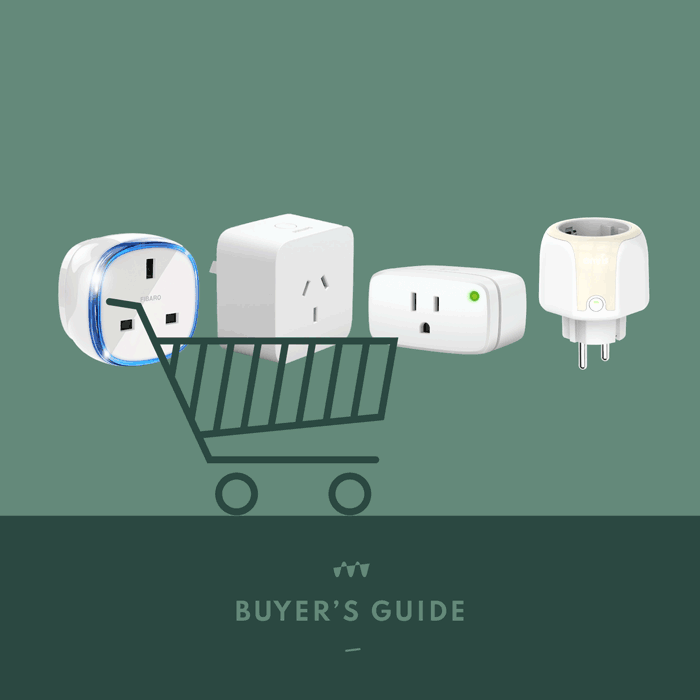






























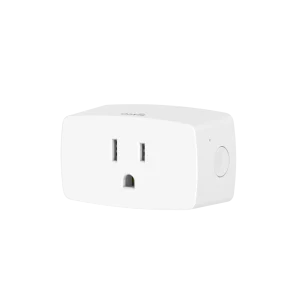


















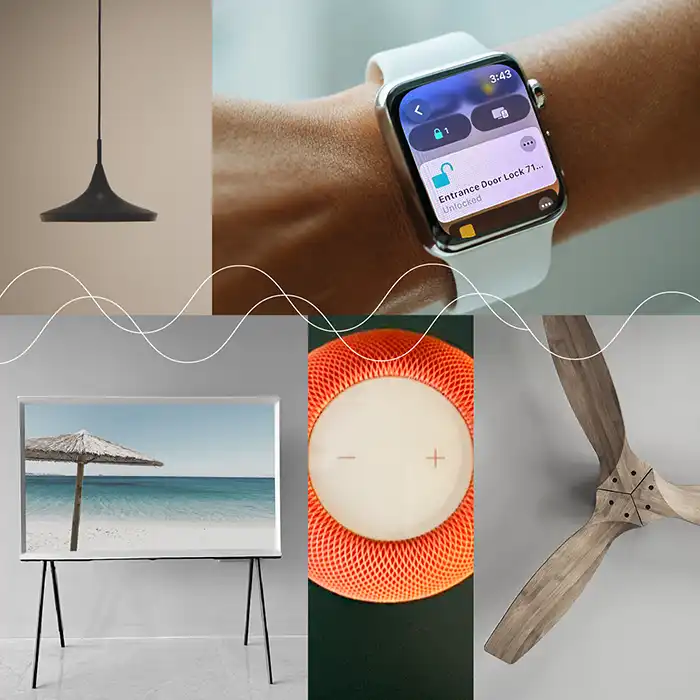
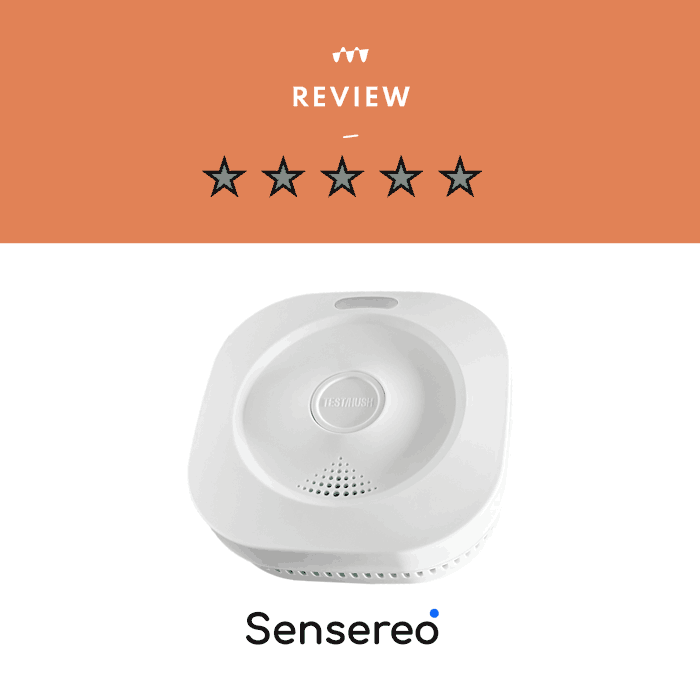

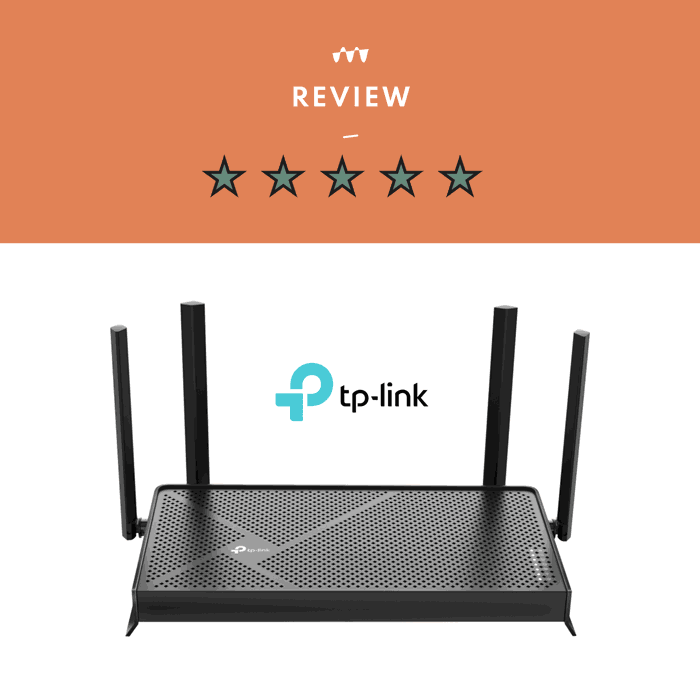

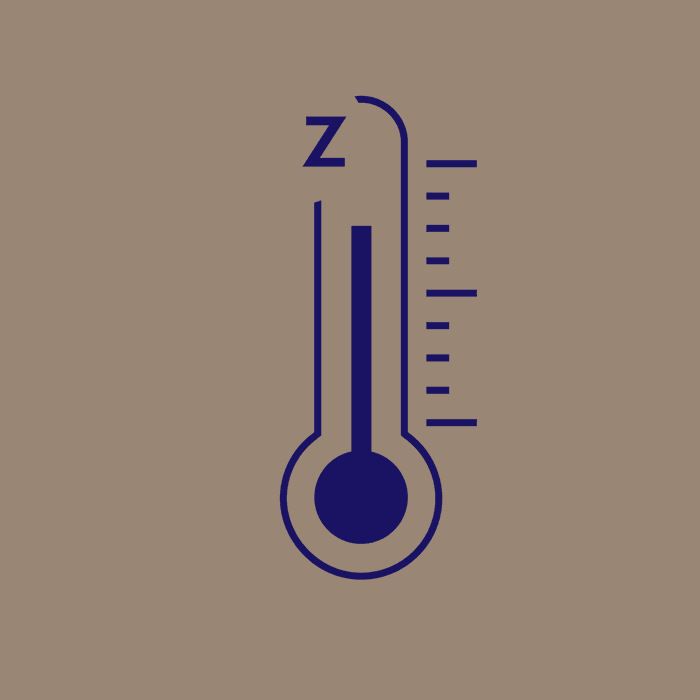
Leave a Reply