This is an easy, step-by-step guide to learn how to setup a smart home from scratch. Building a smart home is an exciting journey but can be overwhelming, especially if you’re just starting out. From choosing the right devices to figuring out why things aren’t working, I’ve been there myself. When I started, I wished for a comprehensive guide to help me navigate the complexities of building a smart home. That’s why I created this guide, to help make your smart home journey as smooth as possible.
1. Smart Home Basics
A smart home is a residence that integrates various connected devices and systems to enable remote monitoring, control, and automation of appliances, lighting, climate, entertainment, security, and more. The key components that make this possible include:
Smart Home Devices
Smart devices are the individual components of your smart home, such as smart lights, smart thermostats, smart locks, smart sensors and many more. These devices resemble their non-smart counterparts and can be controlled via an app, voice or automations.
Smart Home Hub
A dedicated device that acts as the “brain” of your smart home. Hubs are often used to integrate devices from different manufacturers into a single ecosystem, enable local control and provide advanced automation capabilities.
Connectivity Protocols
Smart devices communicate with each other and the hub using various wireless protocols like Wi-Fi, Zigbee, Z-Wave, Matter, Thread, Bluetooth.
Ecosystem App
A central app where you can monitor, manage, and create automation routines for your smart devices. Ecosystem apps are typically available on smartphones, tablets, desktops and smartwatches.
Smart Speaker
Integration with assistants like Amazon Alexa, Google Assistant or Apple Siri lets you control your smart home with voice commands. Today, it’s common to find smart speakers combined with a smart home hub in one device.

2. Planning & Prerequisites
Assess Your Needs and Priorities
Before embarking on your smart home journey, take some time to assess your needs and priorities. Understanding your goals will help you make informed decisions when selecting a smart home ecosystem and devices. Be honest with yourself – prioritizing the areas that will truly improve your life is key to a successful smart home. Consider the following:
Convenience: Do you dream of controlling everything with voice commands? Starting your day with a fully automated morning routine? Or would you simply like to turn appliances on and off remotely?
Security: Do you want extra peace of mind with cameras, smart locks, and sensors? Maybe you want automatic alerts if doors or windows are left open?
Energy Efficiency: Could your home benefit from a thermostat that learns your schedule? Lights that turn off automatically? Smart plugs for power-hungry devices?
Entertainment: Are you looking to sync music throughout your rooms? Create ambiance with smart lighting? Or maybe effortlessly control the TV with your voice?
Accessibility and Assisted Living: Could smart devices help manage medication reminders, control the environment with limited mobility, or provide remote monitoring capabilities for caregivers?
Prepare Your Home Network
A reliable home network is the backbone of any good smart home system. Here are some important steps to establish a strong network foundation:
Reliable Wi-Fi Coverage: Strong and consistent Wi-Fi signal throughout your home is crucial for smart devices to function properly. Ensure your Wi-Fi router is up-to-date and offers full coverage without any dead zones or weak signal areas.
Consider a Mesh Network: If your home is large or has areas with poor Wi-Fi coverage, consider investing in a mesh network system. Mesh systems utilize multiple interconnected nodes to extend Wi-Fi coverage throughout your home, ensuring a reliable connection for your smart devices.
Opt for Ethernet Whenever Possible: Although Wi-Fi offers convenience, connecting essential smart home devices such as your main hub to your router via Ethernet cables ensures the most dependable and uninterrupted network connection.

If you’re renovating your home, it’s a great time to prepare your home infrastructure. Install Ethernet cables and neutral wires (if intending to use neutral smart switches) during renovation. Add power sockets to areas where powered smart devices will be installed. This approach helps prevent unnecessary hassles and repairs post-renovation.
3. Choose an Ecosystem
The right ecosystem lays the foundation for your smart home and allows you to control all your smart home devices from a single app. Here are some well-known ecosystems to consider:
How to Choose An Ecosystem
Use the following guide to help you choose the right smart home ecosystem for your needs:
Device Compatibility: Make sure the ecosystem supports your existing smart devices AND those you wish to buy in the future. Use this guide to check for compatibility.
Existing Technology in Your Household: Do you primarily use Apple, Google, or Amazon products? If your preference leans heavily towards one of these platforms (like iPhone over Android, Google services over Amazon Prime), starting with that ecosystem will offer the smoothest experience.
Voice Assistant Preference: Are you currently using or interested in Apple’s Siri, Google Assistant, or Amazon Alexa? Choose the ecosystem that supports integration with your preferred voice assistant.
Ease of Use: Lots of tinkering or “just works”? For a simple plug-and-play experience, Apple Home, Google Home or Amazon Alexa are great starting points. If you enjoy tinkering, Samsung SmartThings, Home Assistant, Hubitat provides more flexibility and granular control.
Automation Complexity: For simple automations (lights on at sunset), choose user-friendly platforms like Apple Home, Amazon Alexa or Google Home. If you want highly customized automations (sensors triggering complex actions), consider Home Assistant, Homey or Hubitat.
Security & Privacy: For the most privacy and data control, choose ecosystems like Apple Home, Home Assistant, or Hubitat, which emphasize processing data on your own devices. If you’re comfortable using cloud-based solutions, carefully research the data collection and usage practices of platforms like Google Home, Amazon Alexa, Samsung SmartThings, and Tuya.
Local or Cloud Control: Cloud-based ecosystems such as Google Home, Amazon Alexa, Samsung SmartThings and Tuya depend on an internet connection and the provider’s cloud services. In the event of an internet outage, you’ll lose control over your smart devices. For local control, opt for Apple Home, Home Assistant, Homey Pro or Hubitat.
Future-Proofing: Choosing an ecosystem committed to Matter greatly increases your future flexibility. This new standard aims to ensure devices from different brands work together seamlessly, reducing the risk of being locked into a single ecosystem.

To extend the capabilities of your smart home, you can combine different ecosystems to leverage the strengths of each. For example, utilize Apple Home as your primary interface for its user-friendly nature, while integrating Home Assistant for its extensive device compatibility options and advanced automation features.
4. Pair Ecosystem with a Hub

A smart home hub is the command center that will unite your diverse smart devices. It allows them to communicate seamlessly, enables powerful automations, and gives you centralized control from anywhere. Once you’ve chosen your ecosystem, the next step is to pick a smart home hub. Each ecosystem will have its own range of compatible hubs, listed below.
Ecosystem
Hub
Apple Home

- Apple TV
- Apple HomePod
- Apple HomePod Mini
Google Home

- Google Nest Hub
- Google Nest Hub Max
- Google Nest Wifi Pro
Amazon Alexa

- Amazon Echo Dot
- Amazon Echo Hub
- Amazon Echo Show
- Amazon Echo Studio
Samsung SmartThings

- Samsung SmartThings Hub
- Aeotec Smart Home Hub
- Samsung SmartThings Station
Home Assistant

Home Assistant is available either as pre-made hubs (Plug and Play) or self-installed on dedicated hardware (DIY)
Plug and Play:
- Home Assistant Green
- Home Assistant Yellow
DIY:
- Raspberry Pi
- ODROID
- X86-64 Machines
Tuya

- Zemismart M1 Hub
- MOES Matter Wired Gateway
Homey

- Homey Pro
- Homey Pro mini
- Homey Bridge
Hubitat

- Hubitat Elevation C-8 Pro
- Hubitat Elevation C-8
- Hubitat Elevation C-7
Connectivity Protocols
Smart home hubs offer a distinct advantage by supporting multiple protocols, expanding device compatibility. Looking at the direction of the industry towards interoperability between ecosystems, choose a hub that supports Matter and Thread.
Over time, the smart home industry developed several communication protocols to specifically address the needs of smart home systems. Here’s an overview of the most common smart home protocols:

- Wi-Fi serves as the primary connectivity backbone in smart homes, facilitating communication among devices and providing access to the internet.
- Wi-Fi is ideal for devices that need to transfer larger amounts of data, such as smart speakers, security cameras, smart TVs and streaming devices.
- While easy to set up and widely available, Wi-Fi may not be the most power-efficient option for battery-powered devices.
- It often complements other protocols like Zigbee and Z-Wave, which are used for low-power devices, forming a comprehensive smart home network.

- Zigbee is a wireless communication protocol designed for low-power, low-data-rate applications, making it ideal for smart home devices.
- It features mesh networking, allowing devices to communicate through multiple paths for reliability and range extension.
- Zigbee networks are scalable and secure, supporting thousands of devices and incorporating encryption for data protection.
- Devices from different manufacturers can typically work together due to Zigbee’s interoperability, enabling diverse smart home ecosystems.

- Z-Wave is a wireless protocol designed for smart home automation, known for its low-power, low-data-rate communication ideal for battery-operated devices.
- Z-Wave utilizes a mesh networking topology for reliability and range extension, operating in a dedicated frequency band to minimize interference.
- Z-Wave networks are scalable and secure, supporting numerous devices and incorporating encryption for data protection.
- Devices from different manufacturers can work together due to Z-Wave’s interoperability.

- Matter is a connectivity standard designed to unify smart home devices, enabling seamless interoperability across different brands and ecosystems.
- Matter operates over existing networking technologies like Wi-Fi, Thread, and Ethernet, prioritizing IP-based communication for enhanced connectivity and reliability.
- Matter emphasizes local control, enabling devices to operate independently without internet access, and incorporates robust security measures to safeguard smart home systems.

- Thread is a wireless mesh networking protocol designed for low-power IoT applications, particularly in smart homes.
- Thread operates on IPv6, enabling seamless integration with existing networks and the internet.
- Thread’s mesh topology enhances network coverage and reliability, with devices serving as nodes to relay data.
- Thread prioritizes low-power consumption, robust security, scalability, and interoperability, making it suitable for various smart home deployments.
- Thread ensures compatibility among devices from different manufacturers, fostering a cohesive and efficient smart home ecosystem.

- Bluetooth is a low-power, short-range wireless technology commonly used for initial device setup and close-range control.
- Bluetooth complements other protocols, simplifying initial device pairing, offering direct control over short distances, and enabling location-based automation (like unlocking your door upon arrival).
- It also integrates personal devices like smartwatches and fitness trackers within your smart home system.
5. Add Smart Devices
When it comes to smart devices, there is a wide range from different brands catering to various needs and budgets. It’s important to carefully select devices that not only align with your preferences but also compatible with your smart home ecosystem and hub. Consider the following when choosing smart home devices:
Compatibility: Ensure the devices you select are compatible with your chosen smart home ecosystem, such as Amazon Alexa, Google Home, or Apple Home. This will allow you to seamlessly integrate and control the devices through a single app.
Connectivity: Look for devices that support common smart home protocols like Wi-Fi, Zigbee, Z-Wave, Matter, and Thread. Where possible, opt for Matter and Thread devices to future proof your smart home setup.
Functionality: Prioritize devices that address your specific needs and enhance your daily life, such as smart lighting, thermostats, security cameras, or appliances. Avoid impulse purchases and focus on building a cohesive smart home system.
Quality and Reliability: Invest in reputable, well-reviewed smart home devices to ensure long-term performance, security, and software updates. Cheaper, low-quality devices may seem tempting, but they can lead to frustration and compatibility issues down the line.

Always double-check that your desired smart device is specifically compatible with your chosen hub, even if they use compatible protocols. Use this guide to check for compatibility.
Device Categories
To help you get started, I’ve put together a list of smart devices and well known brands within each category. Use this as a starting point for your device search.
Device
Brand
Air Conditioners

- Cielo Breez
- Daikin
- Sensibo
Cameras

- Arlo
- Eufy
- Logitech
- Ring
- Wyze
Doorbells

- Arlo
- Eufy
- Google Nest
- Ring
Fans

- Bond Bridge
- BroadLink
- Haiku
- Hunter
Lights

- Govee
- IKEA
- LIFX
- Nanoleaf
- Philips Hue
- Yeelight
Locks

- Aqara
- August
- Level
- Schlage
- Yale
Outlets

- Eve
- Fibaro
- IKEA
- Meross
- Sonoff
- TP-Link
- Wemo
Security

- ADT
- Ring
- SimpliSafe
- Vivint
Sensors

Motion, Presence, Door/Window, Water Leak, Temperature, Humidity, Vibration
- Aeotec
- Aqara
- Eve
- Fibaro
- IKEA
- Philips Hue
- Sonoff
Shades

- Aqara
- Dooya
- IKEA
- SmartWings
- Somfy
- SwitchBot
Speakers

- Bang & Olufsen
- Bose
- Harman Kardon
- IKEA
- Samsung
- Sonos
Switches

- Leviton
- Lutron Caseta
- Fibaro
- Schneider Electric
- Shelly
- SwitchBot
- TP-Link
Thermostats

- Ecobee
- Google Nest
- Honeywell
TVs

- Hisense
- LG
- Samsung
- Sony
Compatibility Check
Before buying any smart home devices, you’ll want to double-check that they are compatible and will work seamlessly with your smart home ecosystem. Here are 4 ways to check:
1. Badges: An easy way to check compatibility is to look for “badges” on the device packaging or in the product descriptions. These badges indicate a device has been certified to connect and operate with a particular ecosystem.




Matter-certified devices will carry the Matter logo which indicates interoperability across supported ecosystems and hubs.

2. Device Compatibility Lists: Another way to check for compatibility is to reference a list of compatible devices published by smart home ecosystem providers. Use the links below to help you search for compatible devices:
3. Ecosystem App: Some ecosystem apps allow you to search for compatible devices under the “Add Devices” menu. Google Home, Amazon Alexa and Samsung SmartThings are some of the ecosystem apps that provide this feature.
4. Online Communities & Support Forums: Given the current interoperability challenges in the smart home industry, building a smart home is very much a team sport. If you can’t find answers using the above methods, head over to online communities and chances are you might find others who have successfully used a specific device within a particular ecosystem. Here are some popular online communities:
6. Setup Your Smart Home

Companies manufacturing smart home hubs, devices, and voice assistants generally provide their own setup guides. These cover how to install their specific systems and connect compatible devices.
Setup Ecosystem and Hub
Follow the guides below to setup your ecosystem and hub:
Setup Devices
Smart devices are typically setup using the Device Manufacturer’s App and then adding them to an Ecosystem App.
Setup using Device Manufacturer App: Each smart device brand has its own app which allows control of the device within the manufacturer’s app. Download these from the Apple App Store (for iPhones) or Google Play Store (for Android devices). The device manufacturer’s app will provide step-by-step instructions to setup and operate the device.
Setup using Ecosystem App: To control a device on your main smart home ecosystem, you’ll need to add them using the setup guides below:

When naming devices, it’s important to give them descriptive names that make it easy for everyone in your household to identify with. For example, “Living Room Lamp” or “Kitchen Light”. Naming devices properly makes it easy to give voice commands like “Siri, turn on the Living Room Lamp”.
7. Scenes & Automations

This is where your smart home really comes to life! Scenes and automations allow you to control multiple devices at once or trigger actions automatically.
Scenes
Scenes let you perform several actions across different devices with just a single command. It’s like pressing a “scene” button to make everything happen.
For example, you could create a “Movie Night” scene that dims lights, closes blinds/curtains, turns on the TV, and sets the thermostat to your movie-watching temperature – all with one voice command or app tap.
To make a scene, you choose the devices to include and specify what each should do (dim this light 50%, turn on that speaker, etc.). Scenes can be triggered manually with your voice, an app command, or even automatically based on schedules, location, etc.
Handy scene ideas:
- Bedtime: Turns off lights, locks up, sets thermostat
- Wake Up: Gradual light increase, start coffee maker
- Away: Shutdown lights/electronics to save energy
Automations
Automations are programmed “if this, then that” scenarios that cause your smart devices to act automatically. Here’s the breakdown:
Triggers: The things that kick off your automation. These can be:
- Time: “Turn on the porch lights at sunset.”
- Location: “Unlock the door when I arrive home.”
- Sensors: “Turn on the AC if the temperature goes above 78 degrees.”
- Device Status: “If the front door is left open for 5 minutes, send me a notification.”
Actions: What your smart devices actually do in response to the trigger. This could be:
- Turning lights on/off or changing their color.
- Adjusting a thermostat.
- Locking or unlocking doors.
- Starting a robot vacuum.
- Playing music through your speakers.
The Power of Combinations: The best automations often string together multiple actions across various devices, creating a whole scene. Example: A “Movie Time” routine might dim the lights, close the blinds, and start your preferred streaming service on the TV.
8. Security & Privacy
In the excitement of building your smart home, it’s easy to forget about security and privacy risks. But before filling your home with cameras, smart speakers, and automated gadgets, take a moment to prioritize protecting your space.
Secure Your Home Network
- Robust Router Password: Replace the default password for your router with a super-strong, complex one. Use a mix of upper/lowercase letters, numbers, and symbols.
- Modern Encryption: Ensure your router is using WPA2 or, even better, WPA3 encryption for the best security.
- Hidden Network: Consider hiding your Wi-Fi network’s name (SSID) to make it less visible to potential attackers.
- IoT/Guest Network: Create a separate network for your smart home devices to isolate them from computers and phones with sensitive data.
Strong, Unique Passwords
- Avoid Default Passwords: Change the default passwords for all smart devices immediately.
- Password Best Practices: Use complex, unique passwords. Good password managers can help you create and store these.
- Two-Factor Authentication (2FA): Enable 2FA whenever possible for an extra layer of protection.
Research and Reputation
- Trusted Brands: Opt for smart home devices from companies with proven reputations for security.
- Read Reviews: Check reviews and research vulnerabilities before purchasing devices.
Privacy Vigilance
- Review Permissions: Before installing a smart device app, check which permissions it requires. Refuse unnecessary access to data like location or contacts.
- Minimize Data Collection: Limit what information is shared in device settings. Disable features like voice assistants if you’re not actively using them.
- Camera Placement: Think carefully about where you place cameras. Avoid sensitive areas of your home compromising privacy.
Stay Updated
- Software and Firmware Updates: Manufacturers regularly release security patches. Update devices promptly. Enable automatic updates if possible.
- Mobile App Updates: Update apps controlling your smart home devices for the latest security measures.
9. Troubleshooting
Even the best smart home devices can sometimes encounter issues. Fortunately, most problems can be resolved with simple troubleshooting steps. Follow this guide to get your devices up and running again.
Basic Checks
- Power and Connectivity: Ensure that all devices are receiving power and connected to your network. Sometimes a simple power cycle (turning off and on again) may fix things.
- Internet Outage: Double-check that your internet service is working. An outage will disrupt smart home apps, hubs and devices that require the internet.
- Batteries: Battery-powered devices like sensors may need fresh batteries.
Software & Updates
- App Updates: Make sure the apps controlling your smart devices are up-to-date.
- Firmware Updates: Check the device or hub settings for available firmware updates. These often fix bugs and improve performance.
Connectivity
- Signal Strength: Ensure devices are within range of your Wi-Fi router or smart hub. Consider a mesh Wi-Fi system, Wi-Fi extender, or repeaters (for Zigbee, Z-Wave, Thread) if needed.
- Router Placement: Aim for a central location, away from sources of interference (like microwaves).
- Network congestion: Too many devices on your Wi-Fi network may lead to slow speeds. Try temporarily disconnecting some to test if it improves your smart device’s responsiveness.
Device-Specific Issues
- Compatibility: Make sure a new device works with your existing smart home system or hub.
- Device Reset: If devices are not responding, try removing them from the ecosystem app and run through the setup process again.
Getting Further Help
- Check Online: Look up the device’s support pages or forums for help. Many common problems are already solved there.
- Contact Customer Support: If you’ve tried all the basic troubleshooting steps and are still experiencing issues, reach out to the manufacturer’s customer support for further assistance.

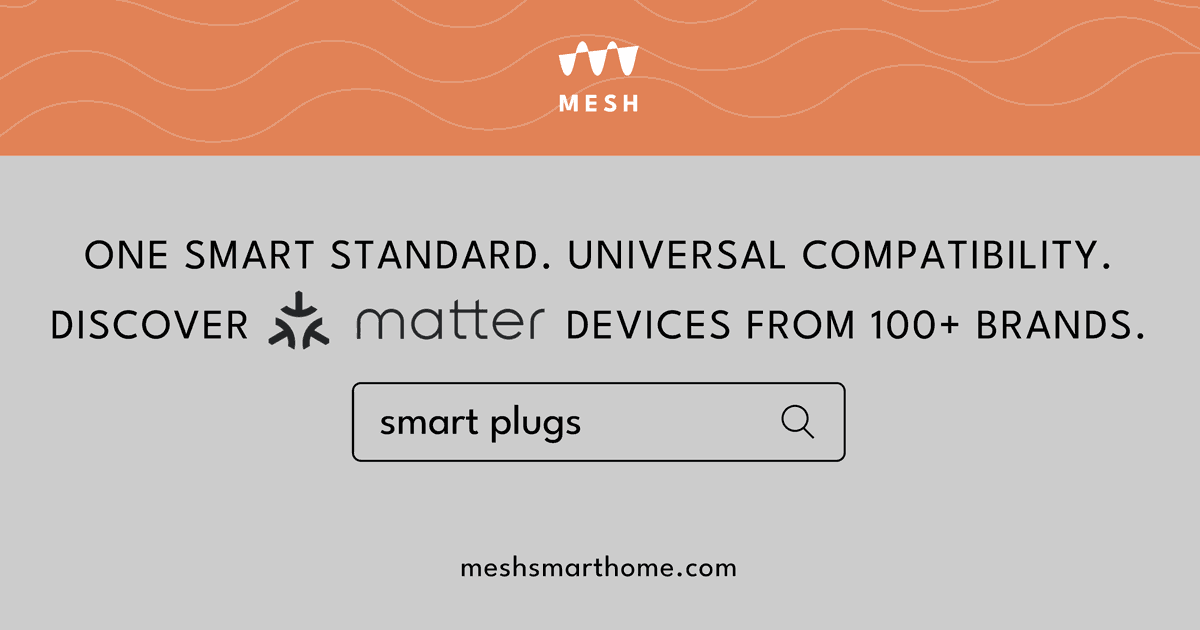
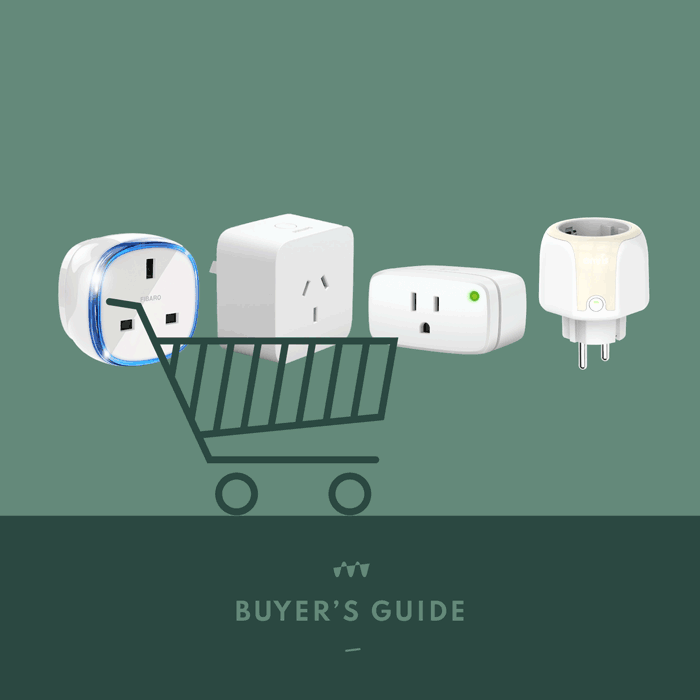
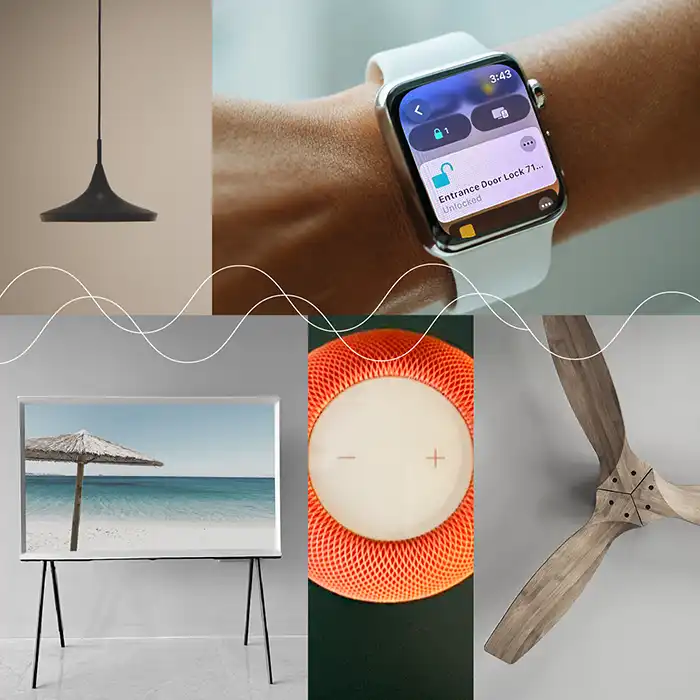
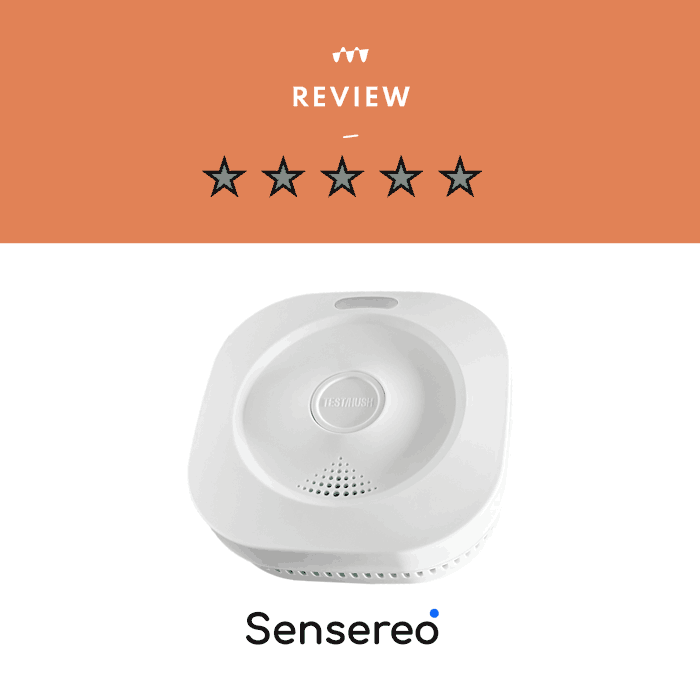

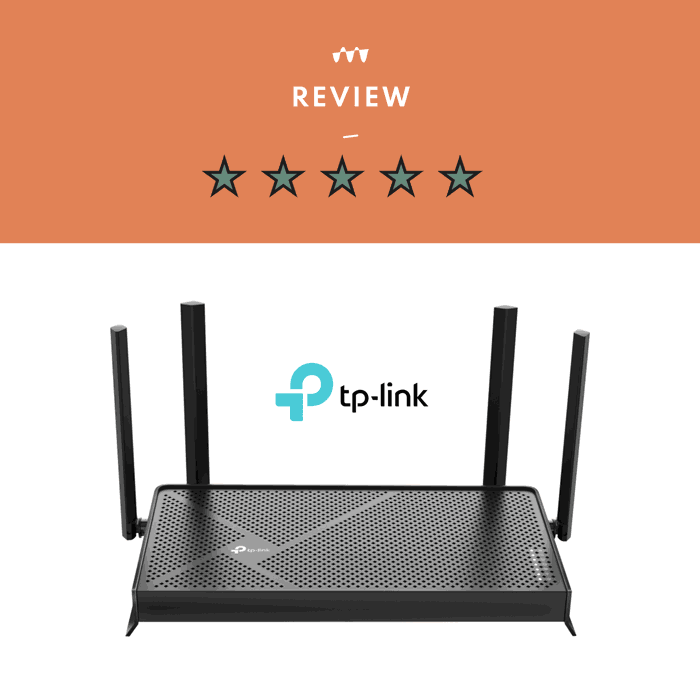

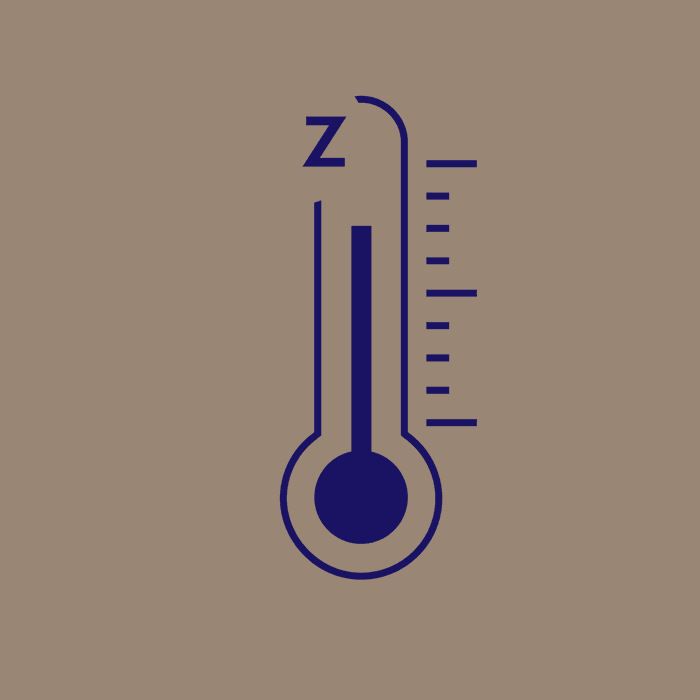
Leave a Reply