Do you own Google Nest devices such as cameras, doorbells or thermostats, and wish to control them on Apple HomeKit? Or are you a Google Home user wanting to transition over to Apple’s smart home ecosystem? The Starling Home Hub may just be the solution for you.
With its plug-and-play simplicity, this compact device effortlessly integrates your Google Nest, Google Home and Google Assistant devices into HomeKit, allowing direct control with the Apple Home app and Siri. After using the Starling Home Hub with my Google Nest Doorbell for several weeks, I’m impressed by its powerful features and intuitive user experience. Here’s my review of this small but mighty smart home bridge.
To be transparent, I received this product directly from Starling for review purposes at no cost. This does not influence my honest assessment, and all opinions expressed are my own.
Review Summary
Reasons to Buy
Reasons to Avoid
Device Specifications
Works With
Apple Home
Hardware
Allwinner H3 SoC (1.2GHz, 4 Cores)
Integrated GPU and H264 VPU
512MB RAM
32GB Flash Storage
Power
Micro-USB Power (10W Max Consumption)
Connectivity
Ethernet
Dimensions
52 x 55.5 x 25 mm
Weight
30 g
Operating Temperature
0°C – 40°C
Operating Humidity
< 90% (Non-Condensing)
Certifications
FCC, CE, RoHS
Product Unboxing

Starling Home Hub is packaged in a minimalist cardboard box designed for easy unpacking and setup. Inside, you will find everything needed to get started quickly:
- Starling Home Hub
- Micro-USB power supply (US plug, 5V 2A) with 4 ft cable
- Ethernet Cable 3 ft
- Quick Start Guide
Design
Rating:
The Starling Home Hub is remarkably compact at 52 x 55.5 x 25 mm, only slightly bigger than an AirPods Pro case. This tiny footprint offers greater flexibility in placement, especially in confined areas.

The hub features an Ethernet port on the front panel and ventilation cutouts on both sides, while the back panel houses a Micro USB port for power and a non-removable MicroSD card used to store its internal firmware and settings.

Starling Home Hub’s port position was designed to match that of network switches, with power coming in at the back, and network ports at the front. This layout design reduces trailing wires when the hub is placed in a network closet or rack.

Unlike many smart home hubs, Starling Home Hub does not include Wi-Fi, relying solely on wired Ethernet for connectivity. While this might be a consideration for some users, a wired connection generally offers greater network stability for smart home devices, and most modern routers include multiple Ethernet ports.
The hub relies on a Micro USB cable for power and does not natively support Power-over-Ethernet (PoE). However, any PoE/Micro USB power splitter can be used to power the hub using a PoE connection. Starling recommends the UCTRONICS PoE Splitter.
Setup & Compatibility
Rating:
Setup Starling Home Hub
Setting up the Starling Home Hub is straightforward, with just 3 simple steps that can be completed in a matter of minutes.
- Connect the hub to an internet router using the supplied Ethernet cable
- Power the hub with the provided Micro USB adapter
- Download the Starling Home Hub app on an iPhone or iPad, and follow the in-app instructions to setup the hub (details below)
As soon as I opened the Starling Home Hub app, it automatically began searching for a connected hub.
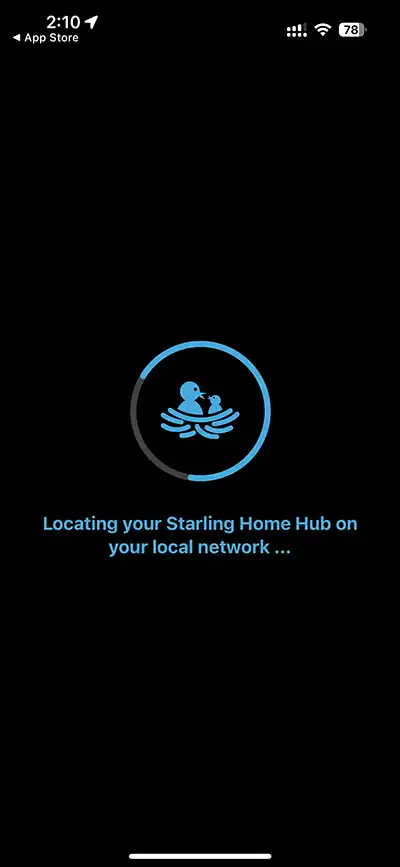
After discovering the hub, the app prompted a firmware update, which completed in under a minute.
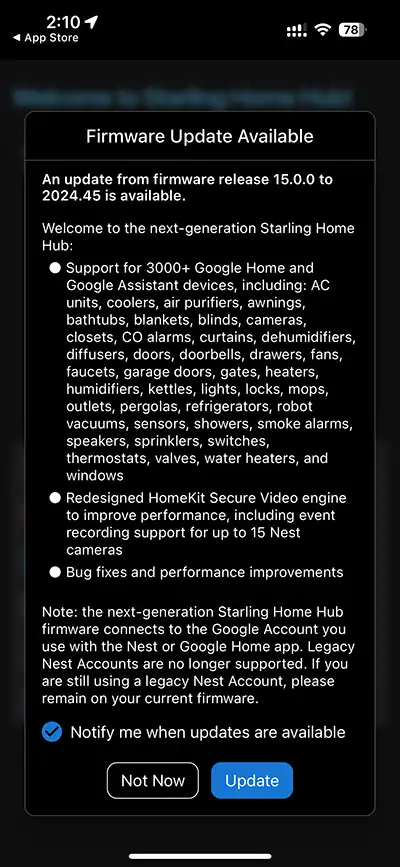
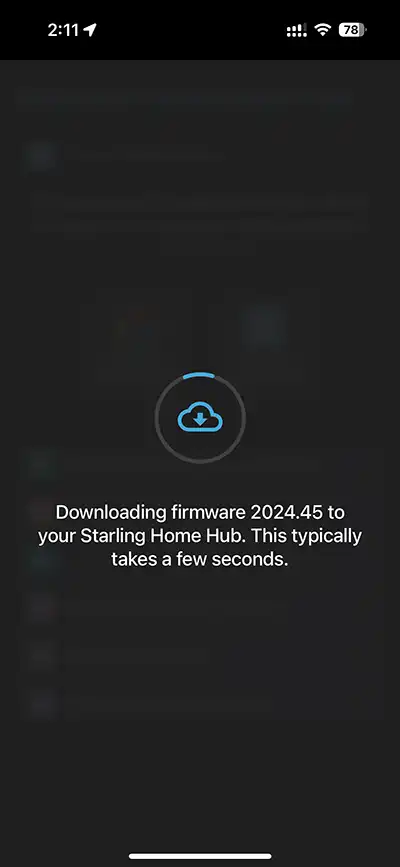
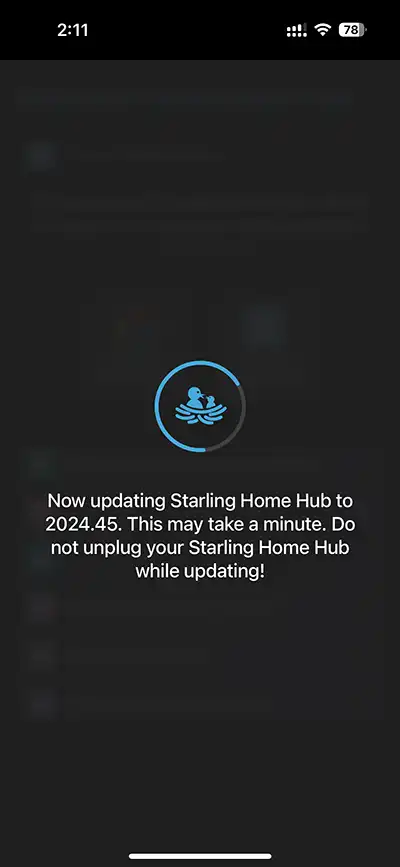
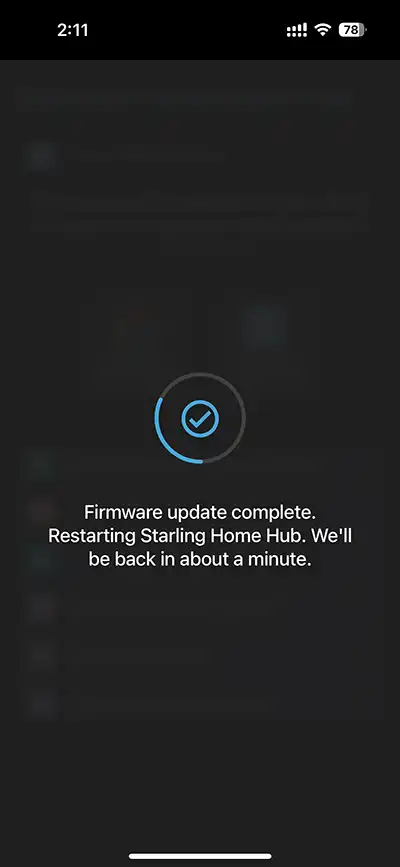
The welcome screen then prompted me to sign in to my Google account.
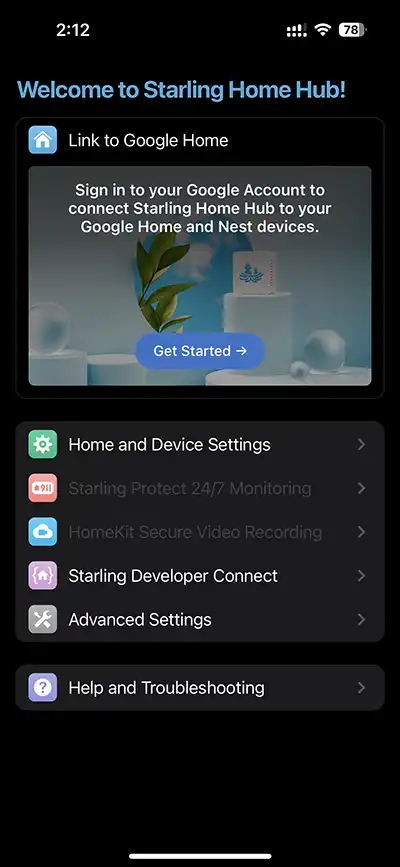
After successful login, my Google account was linked to the Starling Home Hub, completing the hub setup in approximately 4 minutes.
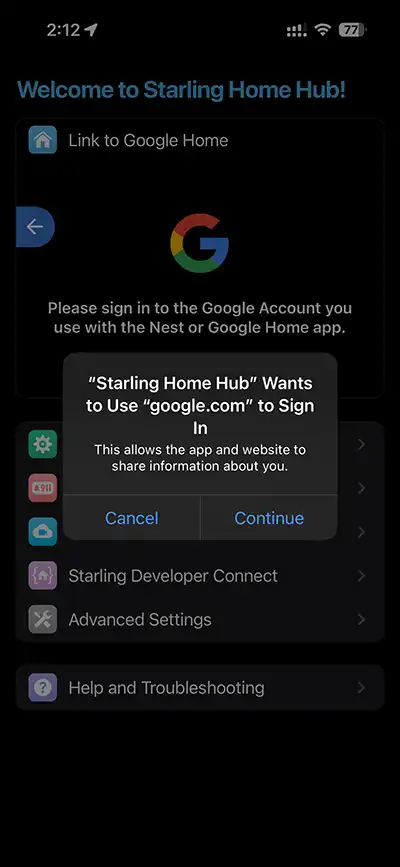
Setup on Apple Home
With the initial hub setup complete, I proceeded to add it to Apple Home by scanning the QR code located at the bottom of the hub
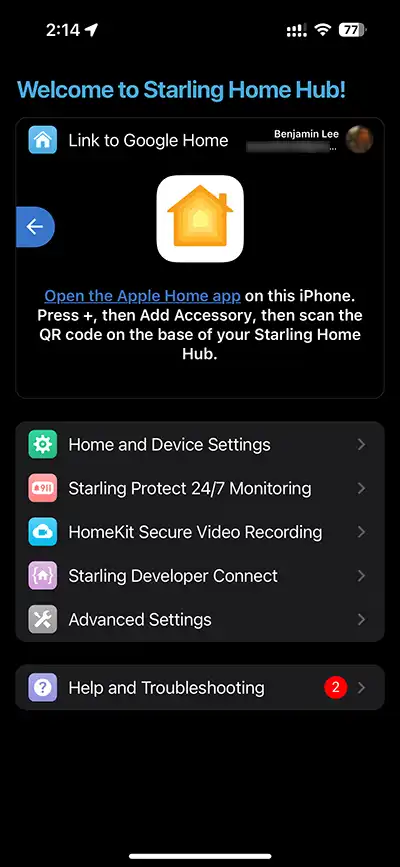

Apple Home identifies the Starling Home Hub as a bridge device.
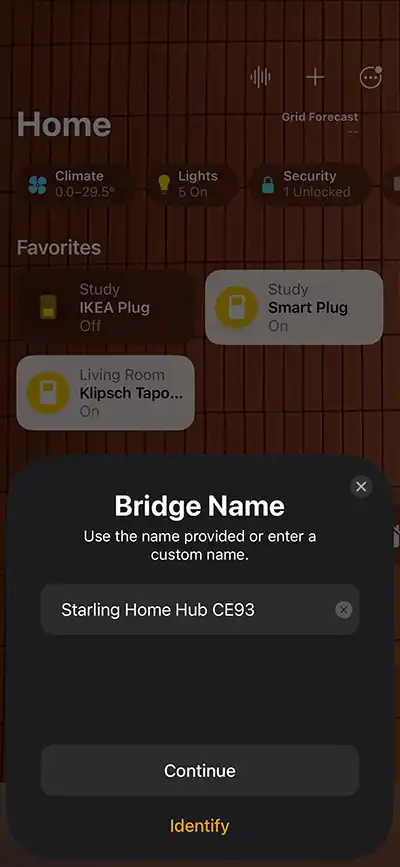
Once Starling Home Hub was added to Apple Home, Nest devices associated with my Google account were automatically detected. I currently use a Google Nest Doorbell (Wired, 2nd Gen).
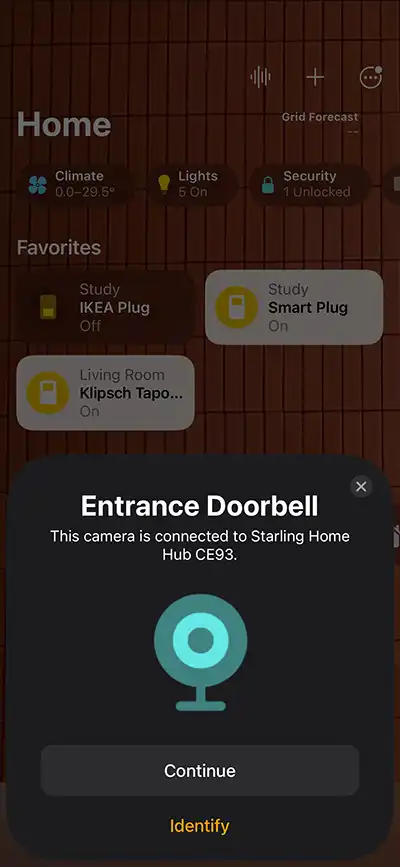
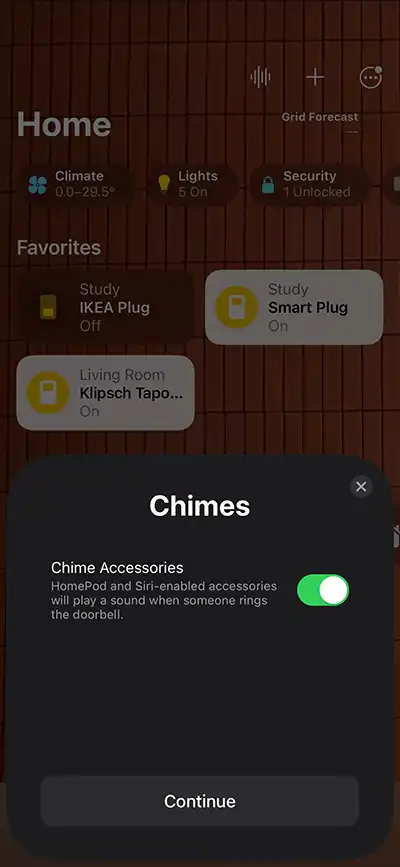
Apple Home also discovered my Google Home devices such as lights, switches, and outlets. These devices are connected to my SmartThings hub and linked to Google Home using the “Works with Google” service.


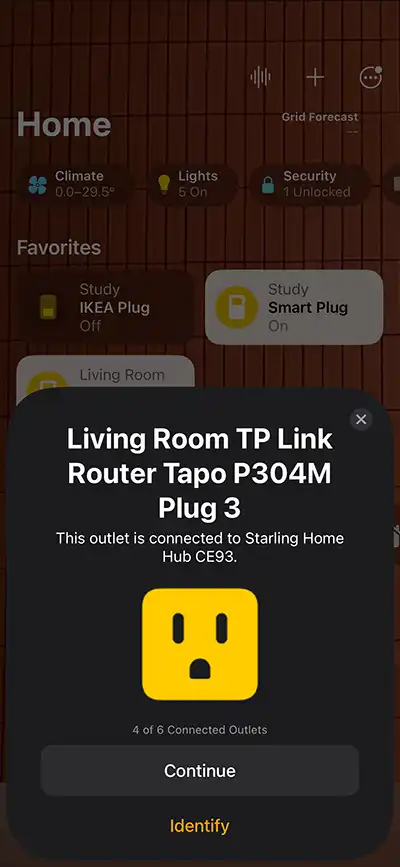
With all devices added, the entire setup process was complete, bringing all my Google Home and Nest devices into Apple Home.
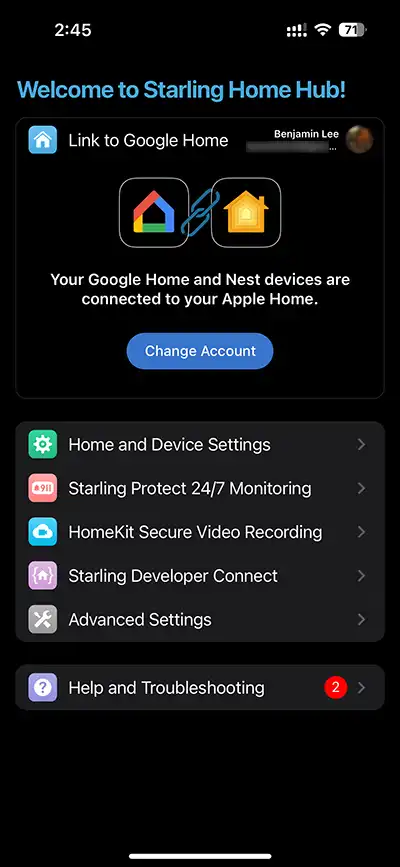
Support
The entire setup process ran smoothly for me, but if you encounter any issues, Starling provides a dedicated support page on their website to address common questions. If you can’t find the answers you need, you can also contact their support team via email for further assistance.
Compatible Ecosystems
Starling Home Hub is exclusively compatible with Apple Home and supports all Google Nest devices such as cameras, displays, doorbells, speakers, thermostats, and Nest x Yale locks. To verify if a specific Nest device is supported, you can check the compatibility page on Starling’s website.
In addition, Starling recently enhanced its functionality to support over 3,000 Google Home and Google Assistant devices, significantly expanding the range of smart devices available to Apple Home users, including those connected to other smart home platforms such as SmartThings and Tuya.
Features & Performance
Rating:
HomeKit Bridge for Nest and Google Home devices
Starling Home Hub’s main value proposition lies in its ability to seamlessly integrate Nest, Google Home and Google Assistant devices into the Apple Home ecosystem, providing a solution for multi-ecosystem users looking to centralize management of their smart home. For added flexibility, Starling Home Hub allows users to choose which device types to add into Apple Home.
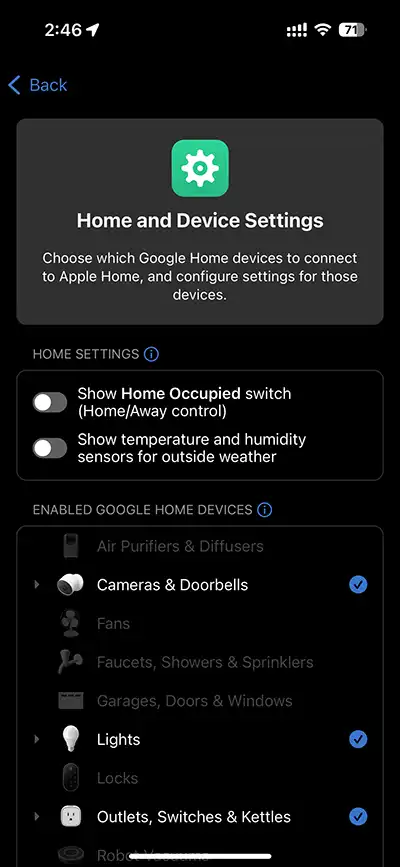
In my two months of continuous use, I found the hub to be highly reliable, with no performance issues noted during this period.
HomeKit Secure Video
Starling Home Hub supports HomeKit Secure Video (HKSV) for compatible 2021 and 2022 model cameras, enabling iCloud recording (including viewing, sharing and downloading 10 days of event video clips from within the Apple Home app), HomeKit Activity Zones, HomeKit Face Recognition, rich notifications and more.
The hub supports live video/audio, notifications and automations in the Apple Home app for all Nest cameras, including the older-generation Nest Cam Indoor/Outdoor/IQ, Nest Doorbell (wired) and Google Nest Hub Max cameras. Starling recently increased its support to accommodate up to 15 cameras at once (up from 10), making it ideal for larger homes or users with extensive camera setups.
My Nest doorbell’s live feed has been reliable over 2 months of usage, displays instantly in Apple Home and has two-way audio enabled, a feature not supported by Scrypted, the solution I previously used to bridge the doorbell to HomeKit.
Motion detection notifications from the Starling Home Hub are generally responsive, with alerts typically appearing within 1-2 seconds of Google Home notifications. At times, I have observed alerts from Starling Hub arriving before Google Home.
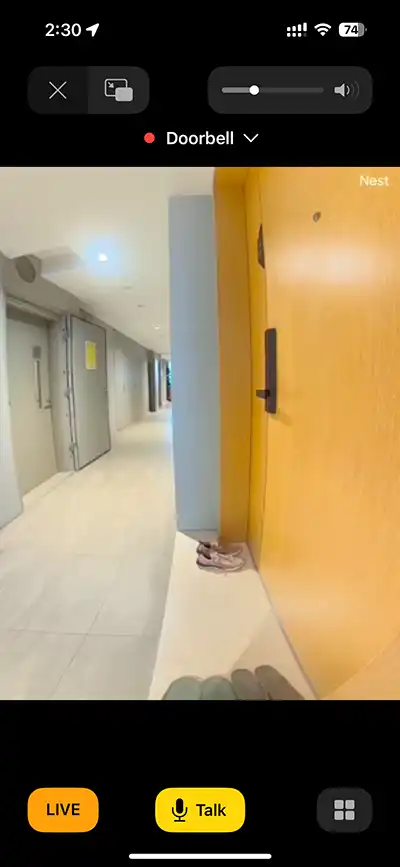
To use HomeKit Secure Video on the Starling Home Hub, a Nest Aware subscription is required. When enabled, HKSV recordings mirror Google Home’s more complete event capture (longer duration and no missed events compared to HKSV on Scrypted).
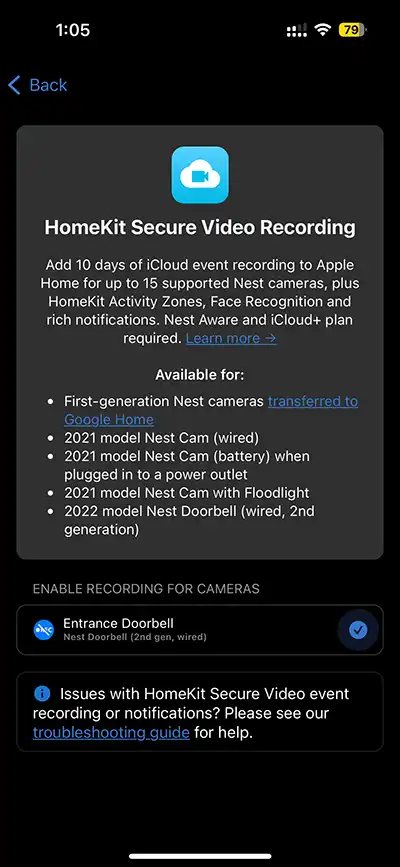
Local Network Streaming
Starling Home Hub offers the option to stream camera content from supported Nest cameras directly over a local network, bypassing Google’s cloud video service. This can significantly reduce the hub’s data usage and improve camera latency.
Local network streaming for HomeKit’s live camera view is supported for the following models:
- First-generation Nest Cam Indoor and Nest Cam Outdoor transferred to the Google Home app
- 2021 model Nest Cam (wired)
- 2021 model Nest Cam (battery)
- 2021 model Nest Cam with Floodlight
- 2021 model Nest Doorbell (battery)
- 2022 model Nest Doorbell (wired, 2nd gen)
It’s worth noting that HomeKit Secure Video recording still requires a Nest Aware subscription, even with local streaming enabled.
AirPlay
Starling Home Hub supports AirPlay audio to Google Nest speakers, with full support for Stereo Pairs and Speaker Groups, enabling synchronized playback across multiple Nest speakers. However, it is not possible to group Nest and non-Nest speakers together for simultaneous playback.
Security and Privacy
Starling Home Hub is designed with privacy in mind. It operates without a cloud service, ensuring that no home data, usernames, or passwords are shared with Starling. The hub connects to your home Internet router and accesses the Internet solely for connecting to Google/Nest services and receiving firmware updates.
To ensure robust security, Starling uses industry-leading Greenbone OpenVAS testing technology to make sure that Starling Home Hub provides enterprise-grade IoT device security, and is not vulnerable to any published CVEs (Common Vulnerabilities and Exposures).
Product Roadmap
Since its launch in 2019, the Starling Home Hub has undergone over 300 updates, reflecting ongoing improvements and feature enhancements. Starling recently expanded its compatibility by adding support for Google Home and Google Assistant devices in addition to Nest devices. This significant update broadens the hub’s versatility, with ongoing plans to further enhance its functionality.
Starling Protect
Starling Protect is a professional smart monitoring service designed for Google Nest Protect Smoke and CO Alarm and Starling Home Hub users. This UL-listed and TMA Five Diamond certified service offers 24/7 professional monitoring, enhancing home security and safety.
Priced at $7.99 per month after a free one-month trial, Starling Protect covers all homes under a single subscription. The service aims to provide rapid emergency response, typically within a minute, and may qualify users for home insurance discounts of up to 20%. Starling Protect is currently available only to users in the United States.
Starling Developer Connect
For developers, the Starling Developer Connect API allows you to extend functionality of Starling Home Hub to custom apps in Node.js, Python or any other modern language to monitor and control Nest devices using a simple REST API.
Value for Money
Rating:
At $99 USD, the Starling Home Hub offers an affordable solution for integrating Google Nest, Google Home and Google Assistant devices with Apple Home. Its comprehensive feature set and ease of use makes it a compelling choice for Apple Home users looking to incorporate their Google and non-Google devices into a unified smart home ecosystem.
While transitioning to Matter-compatible devices is an option, it’s often far more costly and the selection of available devices is still expanding. In some cases, the Starling Home Hub offers functionality beyond what a Matter device supports, such as with the Nest Learning Thermostat (4th gen).
The hub’s plug-and-play setup, regular firmware updates, and unique features like AirPlay support for Google Nest speakers, local network streaming for supported cameras and two-way audio for Nest cameras/doorbells through HomeKit provide additional value. While the Starling Home Hub supports HomeKit Secure Video (HKSV), the added cost of a Nest Aware subscription to enable recordings should be taken into consideration.
Additionally, Starling offers a 30-day money-back guarantee, allowing users to try the hub risk-free and return it within 30 days for a full refund of the product cost if it doesn’t meet their expectations.
Final Thoughts
The Starling Home Hub was initially designed to seamlessly bridge the gap between Google Nest and Apple HomeKit, and it does so remarkably well. It has since evolved to offer broader Google Home and Google Assistant integration, adding support for thousands of additional devices and features, significantly expanding the options available to Apple Home users. With a comprehensive feature set, reliable performance, and regular product updates, the Starling Home Hub is a valuable tool for creating a unified, mixed-ecosystem smart home.

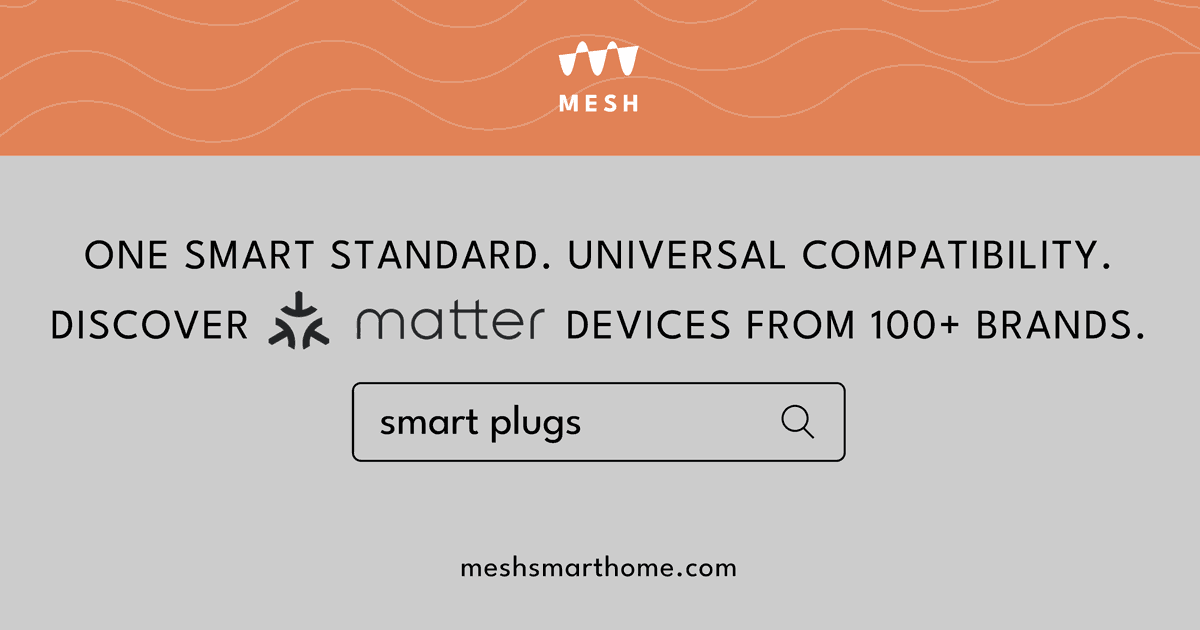
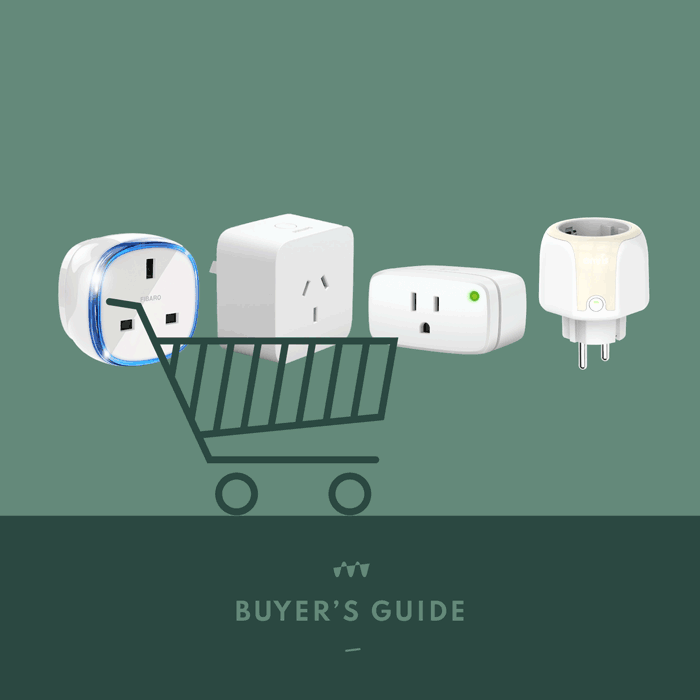

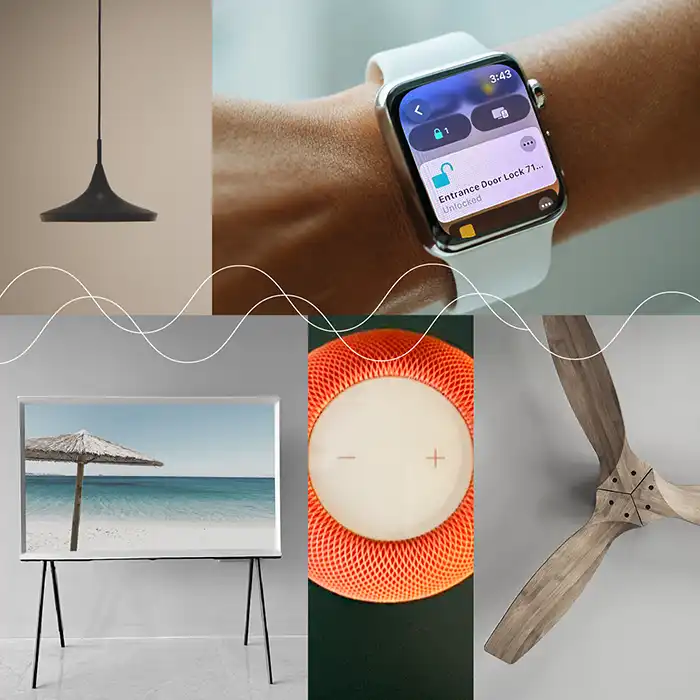
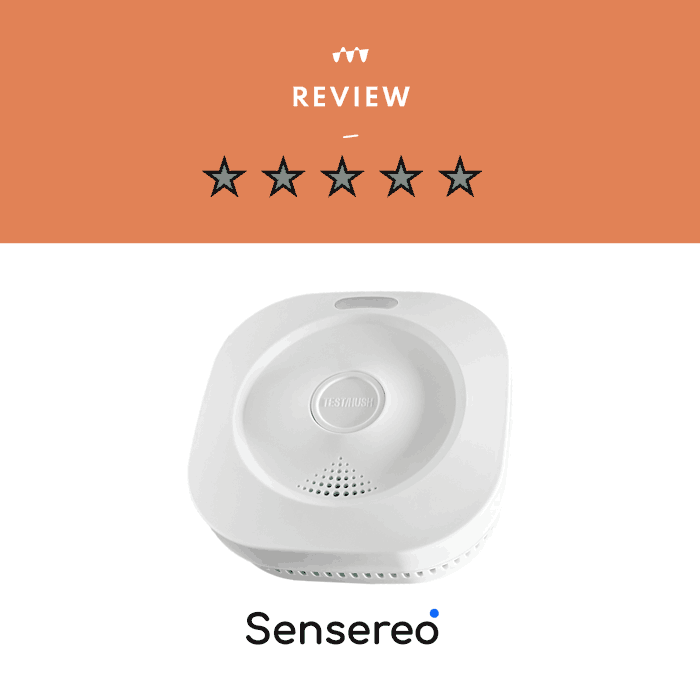
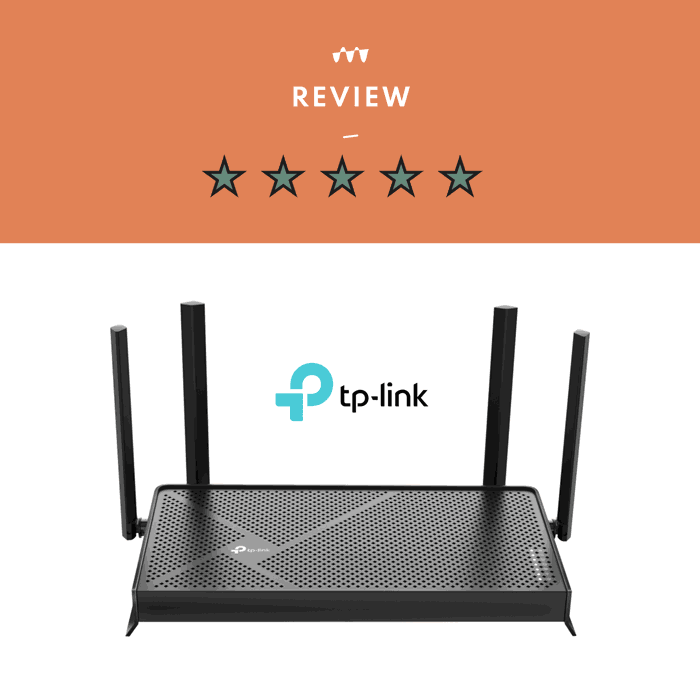

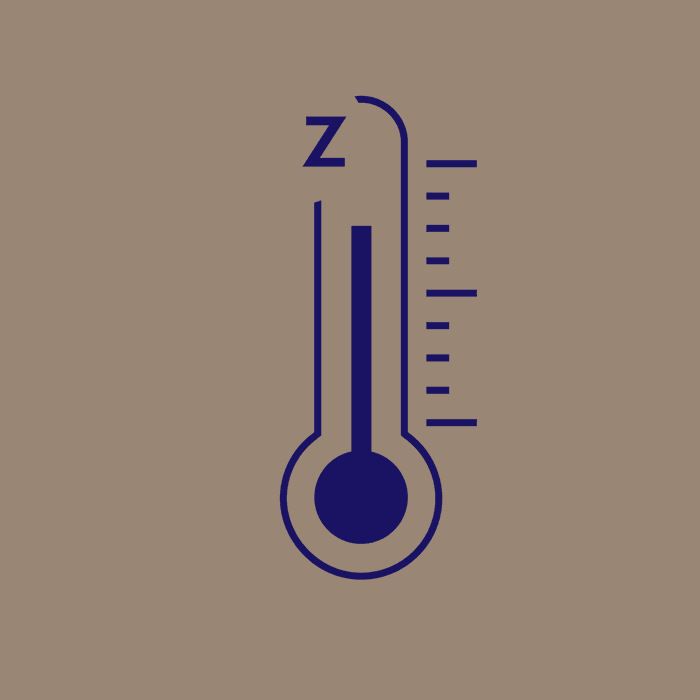
Leave a Reply