In an ideal world, we’d never need a smoke alarm. But like insurance, a good smoke alarm offers invaluable peace of mind, standing vigilant against the unthinkable. Today’s definition of “good,” however, extends beyond ear-splitting alerts. Modern smoke alarms need smart connectivity and proactive protection that can reach you wherever you are. After all, what good is a smoke alarm if you’re not home when it goes off?
Enter the Sensereo MS-1, a smart smoke alarm which promises to redefine home safety by delivering more than just reasonably annoying warnings. With features designed for our connected lives, it aims to bridge the gap between traditional detection and modern peace of mind. In this review, I’ll put the Sensereo MS-1 to the test to see if it truly delivers on its promises and earns a spot in today’s modern connected home.
Disclosure: Sensereo kindly provided a review unit of the MS-1 smoke detector for testing. However, all thoughts and opinions shared here are entirely my own.
Review Summary
Reasons to Buy
Reasons to Avoid
Device Specifications
Sensor Type
Photoelectric smoke sensor
Alarm Volume
≥ 85 dB at 3 meters
Power Supply
Built-in primary battery (non-replaceable) + CR123A 3V (replaceable module battery)
Standby Current
Detector ≤ 3μA; Module ≤ 45μA
Alarm Current
Detector ≤ 100mA; Module ≤ 150mA
Connectivity
Matter over Thread (IEEE 802.15.4)
Works With
Matter-compatible ecosystems such as Apple Home, Amazon Alexa, Samsung SmartThings, Home Assistant and more. Requires a Thread Border Router such as an Apple TV, HomePod, Amazon Echo, SmartThings Hub (list of compatible hubs)
Operating Temperature
0°C to +50°C
Operating Humidity
≤ 95% RH (non-condensing)
Product Lifespan
7 years
Installation Method
Wall or ceiling mount (screws and mounting plate included)
LED Indicators
Front: Green / Red / Yellow
Rear: Module LED (Green / Red)
Dimensions
~ 110 x 110 x 41.6 mm / 4.3 x 4.3 x 1.6 in
Weight
~ 165 g / 5.8 oz
Certifications
EN 14604, CE, RoHS
About Sensereo
The MS-1 smoke alarm is a flagship product from Sensereo, a company committed to safeguarding homes and lives. Their mission centers on leveraging cutting-edge technology, rigorous research, and a deep understanding of customer needs to develop reliable safety devices.
Sensereo’s product portfolio includes the MS-1 and a range of conventional smoke and carbon monoxide (CO) sensors, which are available on Amazon. Looking ahead, the company has announced plans to introduce a suite of additional Matter-native sensing products, such as gas detectors, air quality monitors, dedicated CO alarms, and water leak sensors.
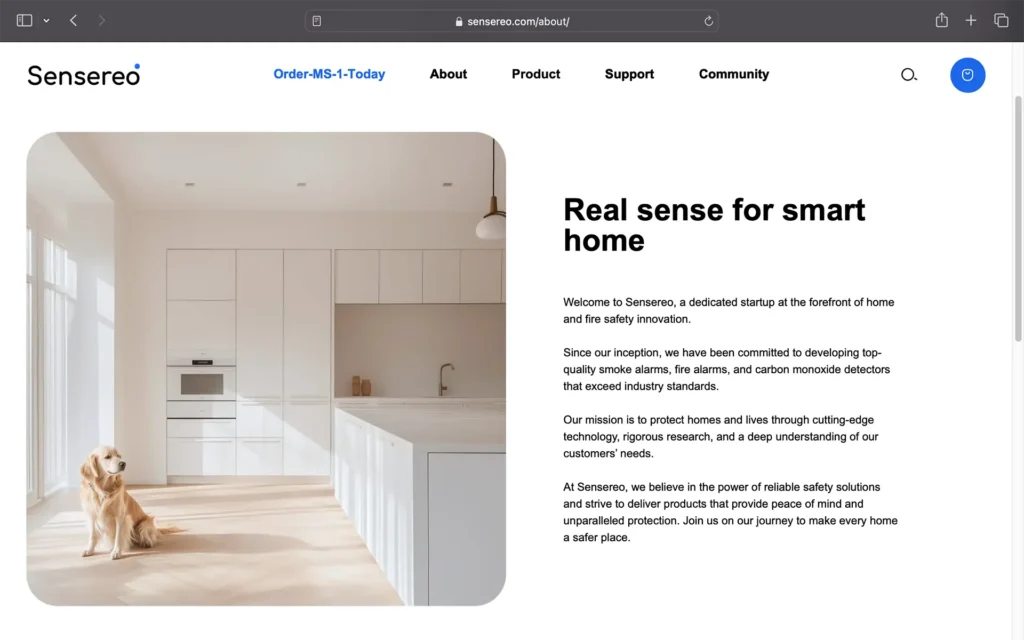
Product Unboxing
The Sensereo MS-1 arrived in a compact and minimalist cardboard box, immediately catching the eye with its tongue-in-cheek overlay that reads “A reasonably annoying smoke alarm”, exactly what you’d expect from the device in an emergency.

Inside, the packaging contains everything needed for installation:
- Sensereo MS-1 smoke alarm
- Smoke alarm mounting plate
- Screws and wall plugs to secure the mounting plate
- User manual
- Warranty card

Design
Rating:
Guided by their philosophy of smart, minimalist, and functional design, the Sensereo team crafted the MS-1 with a distinctive square form factor. The goal was to create a device that not only stands out visually but also integrates seamlessly into modern home interiors.
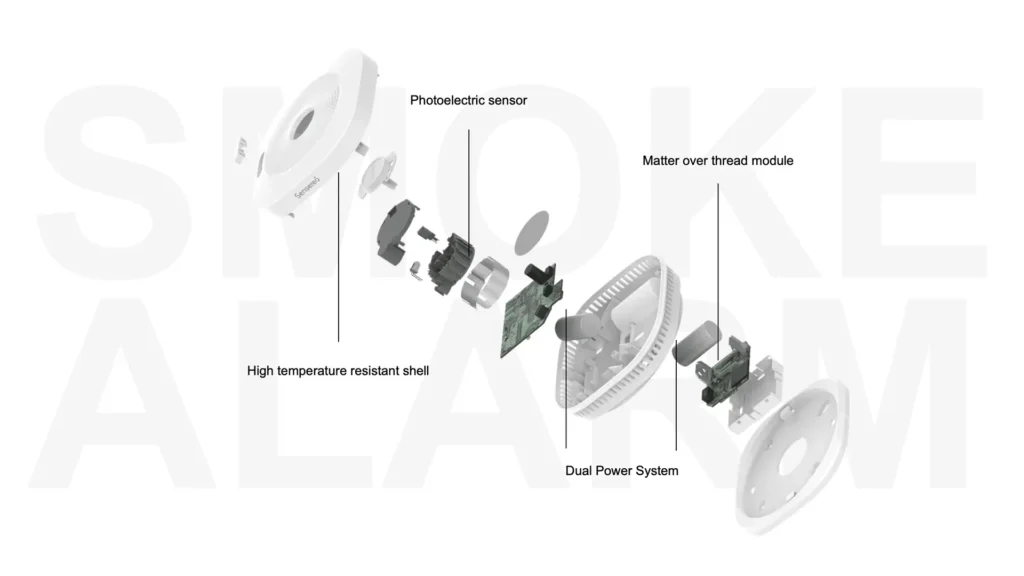
The MS-1 features a square enclosure with gently rounded edges and smoke entry ventilation holes located all around its sides. On the front panel, a large and intuitive Test/Hush button sits alongside an LED status indicator and acoustic perforations for the alarm buzzer.

Measuring 110 mm (4.3″) wide and 41.6 mm (1.6″) in height, the MS-1 is an average-sized smoke alarm. Its white case aligns with traditional smoke detectors, which can serve as an unintended age indicator, as white plastic naturally yellows over time from UV exposure. This yellowing provides a convenient visual cue that a detector is aging and might need replacing. Fire safety experts recommend smoke alarms be replaced every 10 years.

Below, you can see the MS-1 side-by-side with my other smoke alarms, a Siterwell GS546 (non-smart) and a Tuya TS0205 (Zigbee), for a direct comparison of its size and modern square profile against more traditional circular designs.

On the reverse side, the back panel houses an on/off switch, a Matter over Thread communications module with a removable battery, and the Matter setup code for smart home pairing.


The MS-1 utilizes a mounting plate with a simple twist-to-lock mechanism to secure the sensor in place, which will also power on the device by toggling the on/off switch automatically. Brilliant!

For my existing smoke alarms, the 80 mm diagonal hole spacing was too wide for the Tuya TS0205 (53 mm spacing) and too narrow for the Siterwell GS546 (93-97 mm spacing), so I ended up mounting the MS-1 plate with both screws side-by-side on the original mounts of the Tuya device. More slotted holes would greatly improve convenience, making replacements for existing alarms much easier.

From a design perspective, the MS-1 is a well-constructed smoke alarm, with its square enclosure offering a refreshing and modern aesthetic compared to traditional circular-shaped alarms.
Setup & Compatibility
Rating:
Compatible Smart Home Ecosystems
The Sensereo MS-1 is a Matter over Thread device, designed to work without a proprietary Sensereo app. Instead, you’ll add and operate the MS-1 directly within Matter-compatible ecosystem apps like Apple Home or Samsung SmartThings, using a Matter controller (hub) and Thread Border Router. You may already have one in your home but if you’re not sure, use the list below to check for compatible hubs from major ecosystems.
Important note: While Matter devices are certified for cross-ecosystem compatibility, not all ecosystems fully support every device type. For instance, smoke sensors were officially introduced in Matter version 1.2 but as of today, Google Home only supports device types introduced in Matter version 1.0. This means that even if you manage to add the MS-1 to Google Home, you might not be able to control the device or receive notifications through the Google Home app. You can find the list of Matter devices supported on Google Home here.
Ecosystem
Matter Controller/Thread Border Router
Apple Home

- Apple TV 4K (3rd generation) Wi-Fi + Ethernet
- Apple TV 4K (2nd generation)
- HomePod (2nd generation)
- HomePod Mini
Amazon Alexa

- Echo (4th Gen)
- Echo Hub
- Echo Show 21
- Echo Show 15 (2nd Gen)
- Echo Show 10 (3rd Gen)
- Echo Show 8 (3rd Gen)
- Echo Plus (2nd Gen)
- Echo Studio (1st and 2nd Gen)
- eero 6 and eero 6+
- eero Beacon
- eero Max 7
- eero Outdoor 7
- eero PoE 6
- eero PoE gateway
- eero Pro
- eero Pro 6E and eero Pro 6
Google Home

- Nest Hub (2nd gen)
- Nest Hub Max
- Nest Wifi Pro (Wi-Fi 6E)
- Google TV Streamer (4K)
Samsung SmartThings

- Aeotec Smart Home Hub
- Samsung SmartThings Hub v3
- Samsung SmartThings Station
Home Assistant

- Home Assistant Yellow
- Home Assistant Green with Connect ZBT-1 or alternative Thread adapters
- Self-installed Home Assistant with Connect ZBT-1 or alternative Thread adapters
Homey

- Homey Pro
- Homey Pro mini
Note: Homey Pro and Homey Pro mini currently supports Matter 1.2 and is awaiting Matter certification by Connectivity Standards Alliance
Setup on Apple Home
The Sensereo MS-1 was added to several ecosystems in my smart home, starting with Apple Home. The setup process was quick and straightforward, taking just a few minutes by following instructions in the user manual.
Adding a Matter device to Apple Home is no different than adding any other Apple Home–compatible accessory: tap Add Accessory, scan the device Matter QR code and follow onscreen instructions. The screencast below walks through the steps to add the MS-1 as a new accessory in Apple Home.
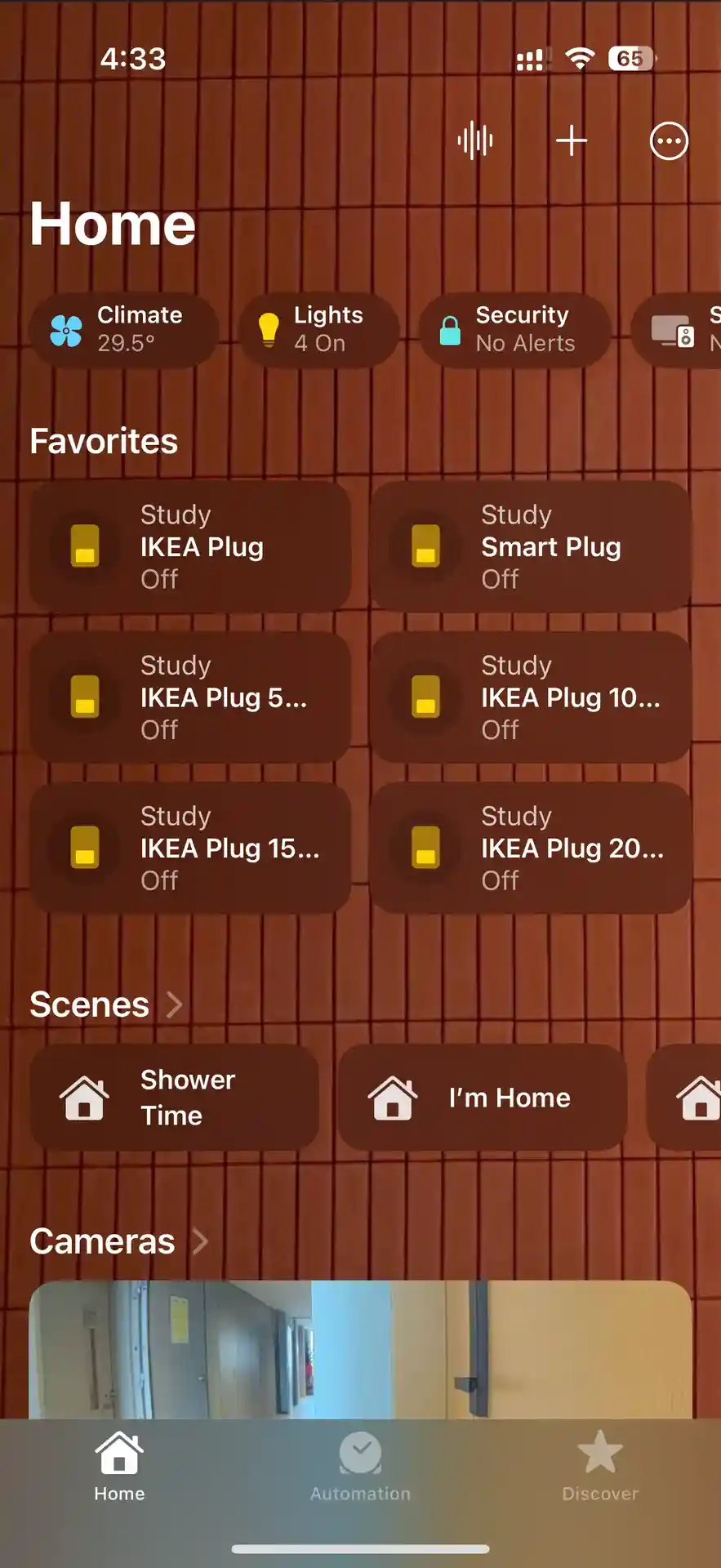
An additional Matter setup code is provided in the user manual, which is a sensible addition by Sensereo, since the Matter code on the back panel will be hidden from sight once the device is mounted.
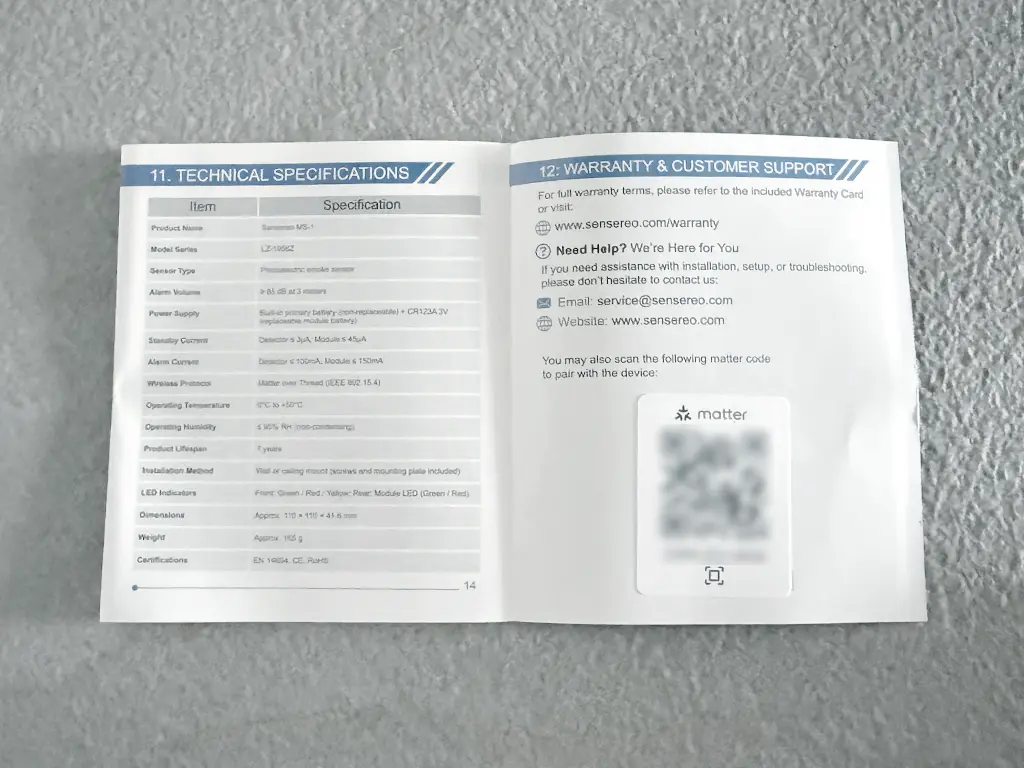
Once added to Apple home, the MS-1’s accessory settings displays status for Smoke Detected and Battery Level.
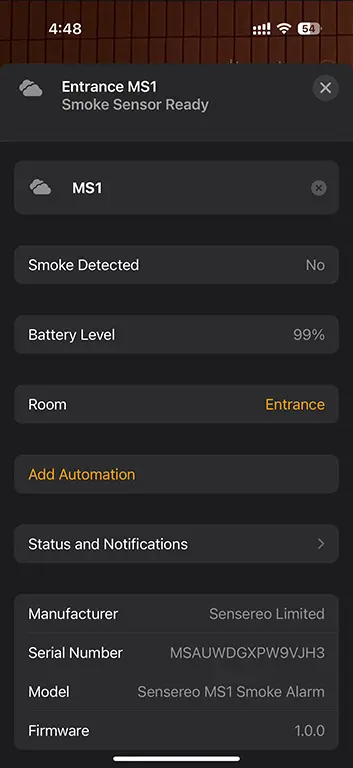
Activity Notifications were enabled by default in the Status and Notifications settings and as with standard Apple Home notifications, you can choose when to receive notifications from the MS-1.
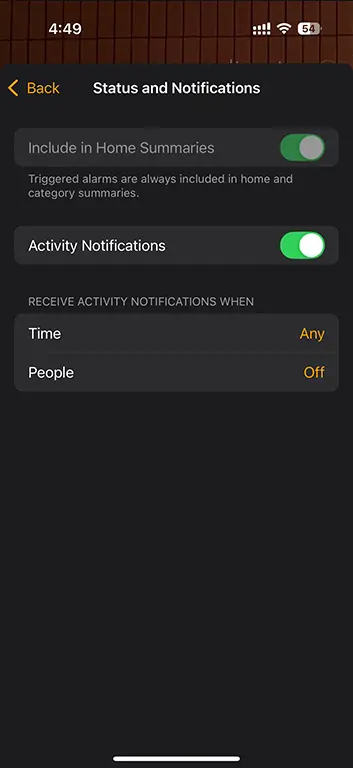
On the device settings page, there’s also the option to Add Automation, such as turning off fans and air-conditioning when smoke is detected.

Setup on Home Assistant
A major benefit of Matter is its Multi-Admin feature, which allows a single device to be added to and controlled on multiple smart home ecosystems. For example, if your household uses both Apple and Amazon Matter hubs, you can control the MS-1 from both Apple Home and Amazon Alexa. Peace at last in the smart home!
To test this feature, I followed the steps to share the MS-1 from Apple Home with Home Assistant and completed pairing in a matter of minutes. The screencast below walks through the process.
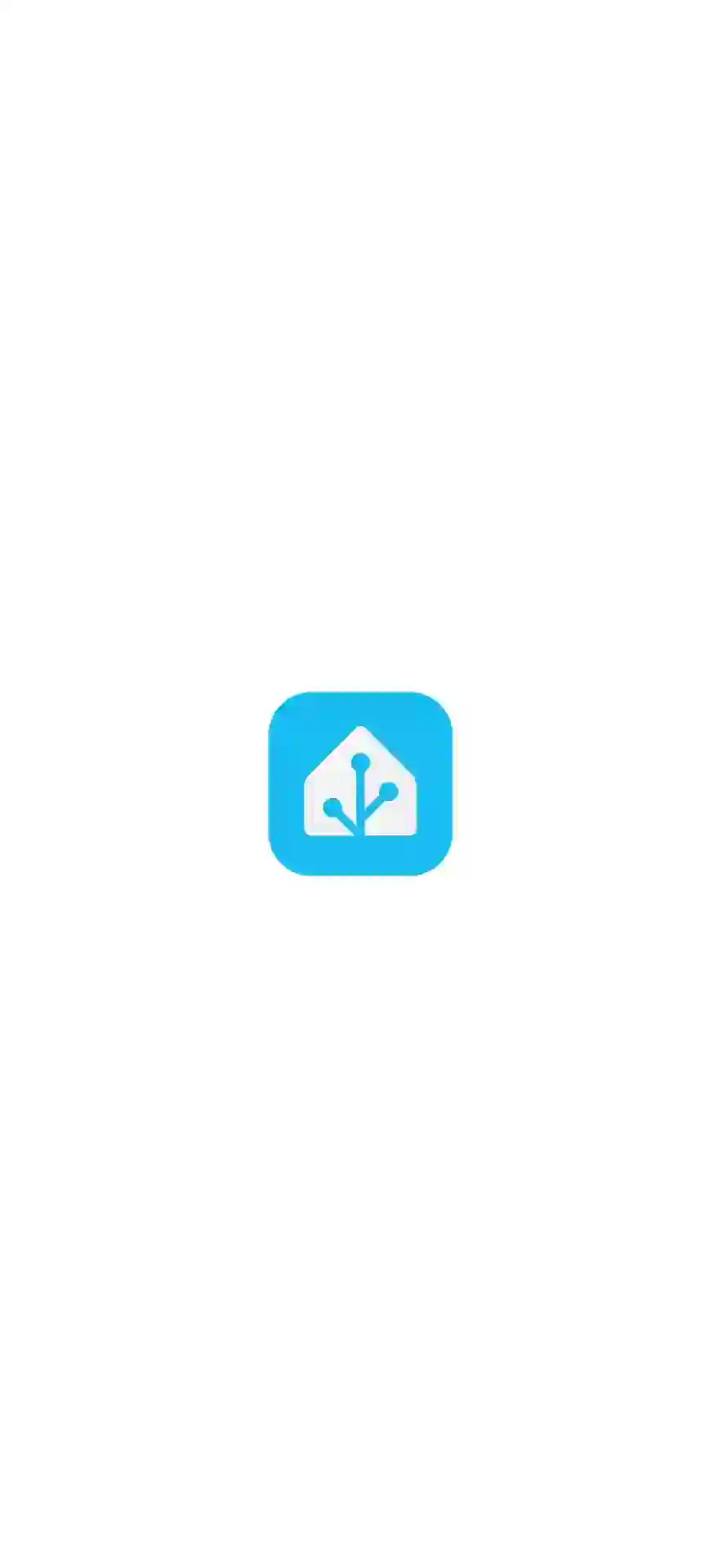
Once added, Home Assistant provided even more detailed information about the MS-1. In addition to smoke and battery level status, it exposed a contamination state sensor, several diagnostic sensors, and adjustable sensor sensitivity (Low, Standard, High).
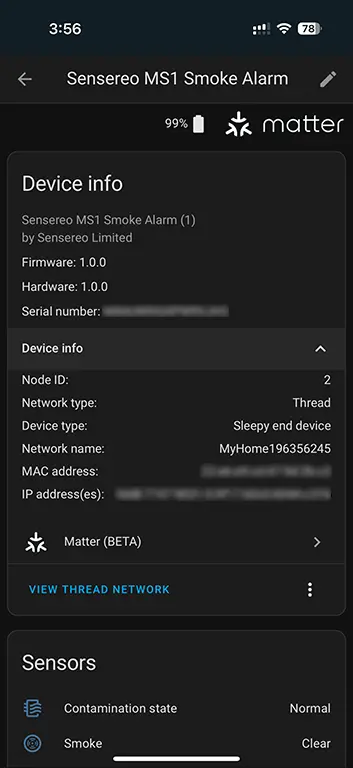
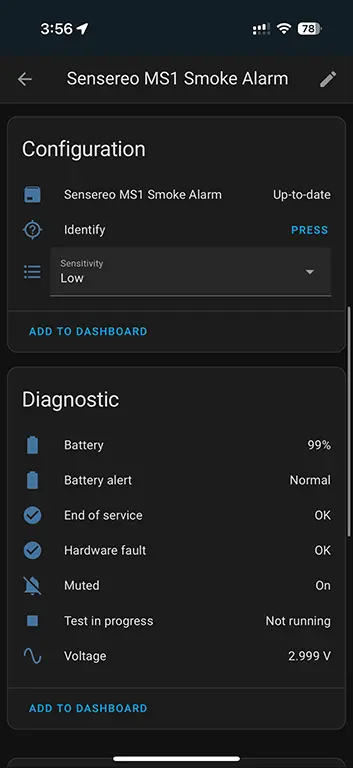
It’s worth noting that even without a Thread Border Router on Home Assistant, I was able to complete pairing as the MS-1 was already linked to the existing Thread network on Apple Home.
Setup on Samsung SmartThings
Setting up the MS-1 on SmartThings was equally seamless and took just a few minutes to complete. Here are the steps:
- Open SmartThings app, select + icon and tap Add device
- Select Add on the Partner devices tile
- Choose Matter, then Add without QR code on the next screen
- Open Home Assistant, navigate to MS-1 device settings, select Share device and wait for the 11-digit device sharing code to be generated
- Copy the sharing code, return to SmartThings, paste the code and follow the onscreen instructions to complete pairing
The screencast below walks through how to share the MS-1 from Home Assistant with SmartThings.
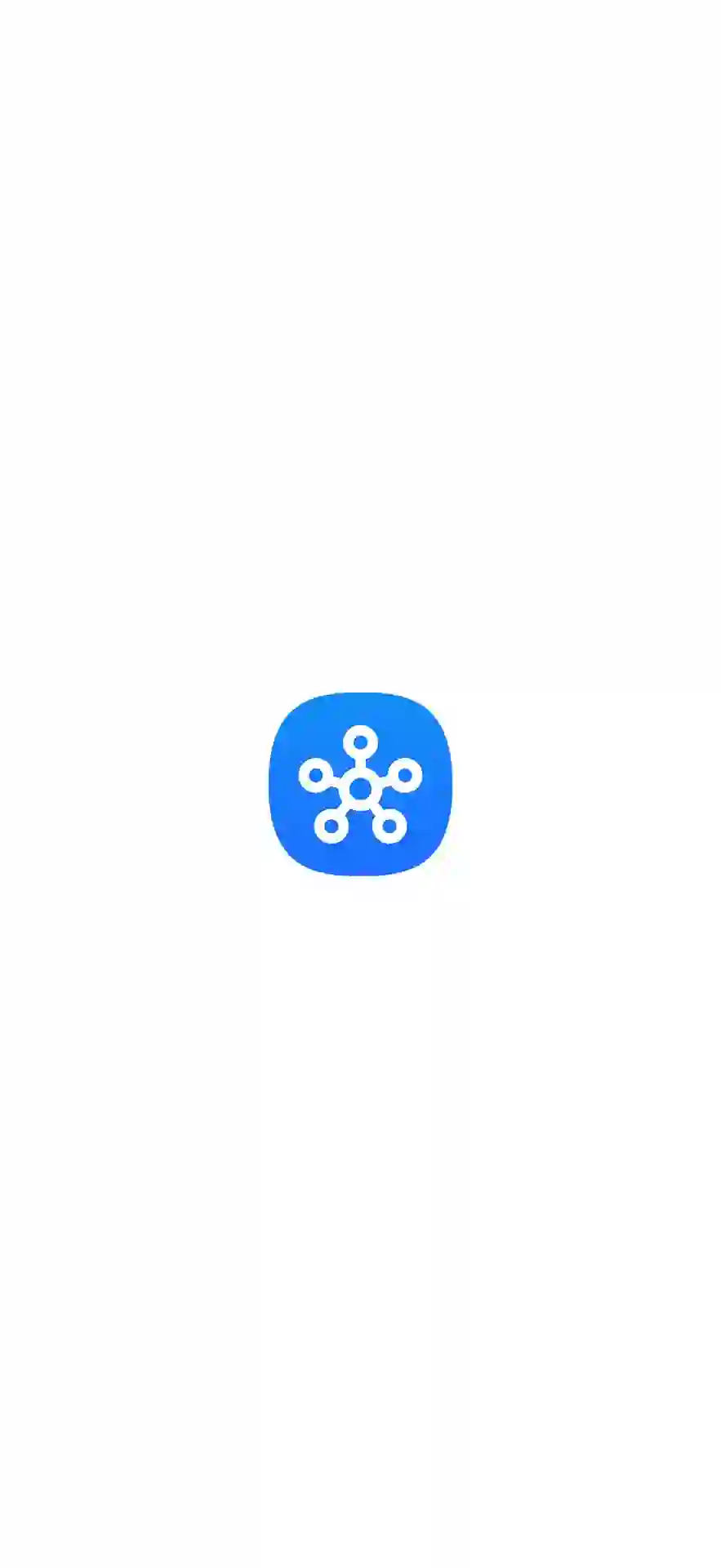
Once added, SmartThings provides a Battery level indicator, Smoke detector state and Hardware problem status.
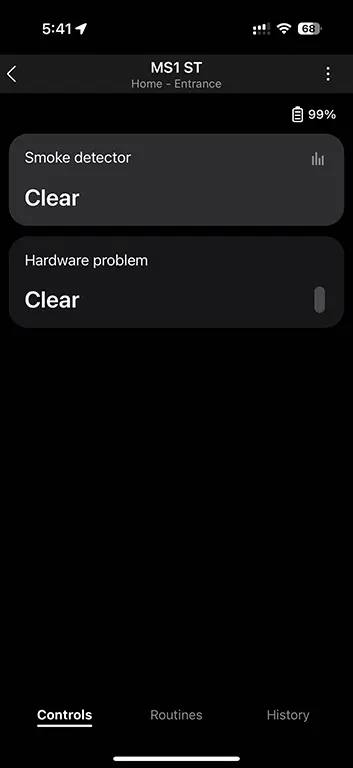
Just like in Home Assistant, SmartThings provides the option to adjust sensitivity levels for the sensor. However, I did notice that the default setting on SmartThings was set to medium while on Home Assistant, it was set to low. When updated, the sensitivity level on SmartThings is synced automatically to Home Assistant but not the other way around.
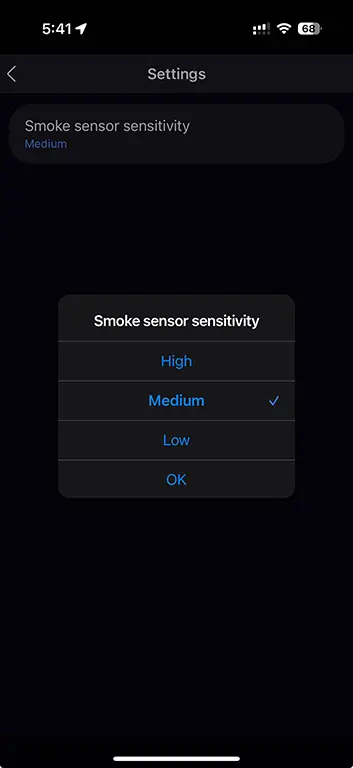
With the MS-1 added to multiple ecosystems, I used the Eve app to inspect its connection on my Thread network. The app identified the MS-1 as an Endpoint device linked to my HomePod mini’s Thread Border Router.
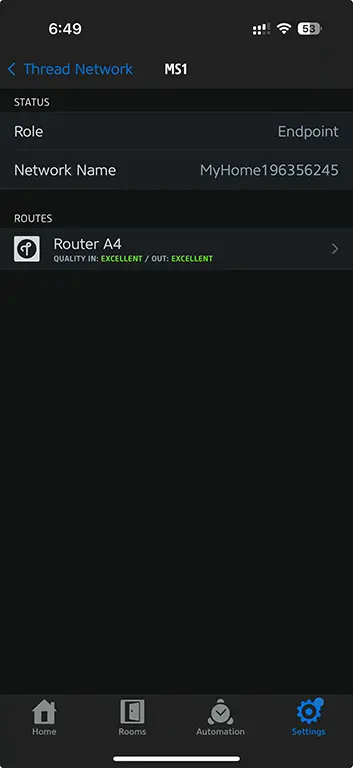
Device Settings across Ecosystems
While the MS-1 leverages Matter for multi-ecosystem support, there’s a noticeable difference in the level of detail and control offered by each platform.
Home Assistant provides the most comprehensive details, surpassing both SmartThings and Apple Home. This extensive information unlocks more automation possibilities, such as creating reminders to test the device on a monthly basis.
Here’s a summary of MS-1’s device settings observed across Home Assistant, Samsung SmartThings and Apple Home.
|
Sensor Information |
|
|
|
|---|---|---|---|
|
Smoke detected |
✓ |
✓ |
✓ |
|
Contamination state |
✓ |
|
Configuration |
|
|
|
|---|---|---|---|
|
Firmware version status |
✓ | ||
|
Identify device |
✓ | ||
|
Sensor sensitivity |
✓ |
✓ |
|
Diagnostic Information |
|
|
|
|---|---|---|---|
|
Battery level* |
✓ |
✓ |
✓ |
|
Battery alert* |
✓ | ||
|
End of service |
✓ | ||
|
Hardware fault |
✓ |
✓ | |
|
Alarm muted |
✓ | ||
|
Test in progress |
✓ | ||
|
Voltage* |
✓ |
* Removable battery
Adding the MS-1 to multiple ecosystems was seamless and clearly demonstrates Matter’s Multi-Admin capability. However, the main limitation today stems from inconsistent support for smoke sensors and their full feature sets across Matter ecosystems. This is a problem of adoption and implementation by ecosystem providers, not a flaw in the MS-1 itself.
Sensereo is considering developing a proprietary app as a workaround but prefers to advocate for broader Matter support first. In my opinion, this is the better approach, sparing users from having yet another smart device app!
Features & Performance
Rating:
Photoelectric Smoke Sensor
Smoke alarms typically use photoelectric, ionization or dual-sensing technologies. The Sensereo MS-1 is equipped with a photoelectric sensor, which is particularly effective at detecting smoldering fires. These are the slow-burning fires often found in residential settings, such as those originating from electrical appliances, or cigarettes left burning in upholstery or bedding.
In contrast, ionization sensors are more responsive to fast, flaming fires such as those caused by paper burning in a wastebasket or grease fire in the kitchen but are prone to trigger false alarms (think cooking fumes or steam from a shower). Sensereo chose not to include an ionization sensor in the MS-1, citing environmental concerns, as these sensors contain radioactive material.
If you’re interested to learn more about smoke alarms, this article by the National Fire Protection Association (NFPA) provides an overview of how both sensor technologies work.
Real-World Testing
To evaluate the smoke sensor, I conducted a test by lighting paper on fire inside a can and holding it near the MS-1. Despite minimal smoke, the MS-1’s photoelectric sensor detected fire and triggered the alarm within two minutes. A quick press of the Test/Hush button immediately silenced the alarm.

I also tested the MS-1 with steam from boiling water in a kettle, just to see if it would trigger a false alarm and was glad that it didn’t.

Alarm & Notifications
Upon smoke detection, the MS-1’s alarm immediately triggered, registering over 90 dB at a distance of 3 meters. The sound level, captured with the NIOSH Sound Level Meter app, aligns with the device’s specification of ≥ 85 dB at 3 meters.
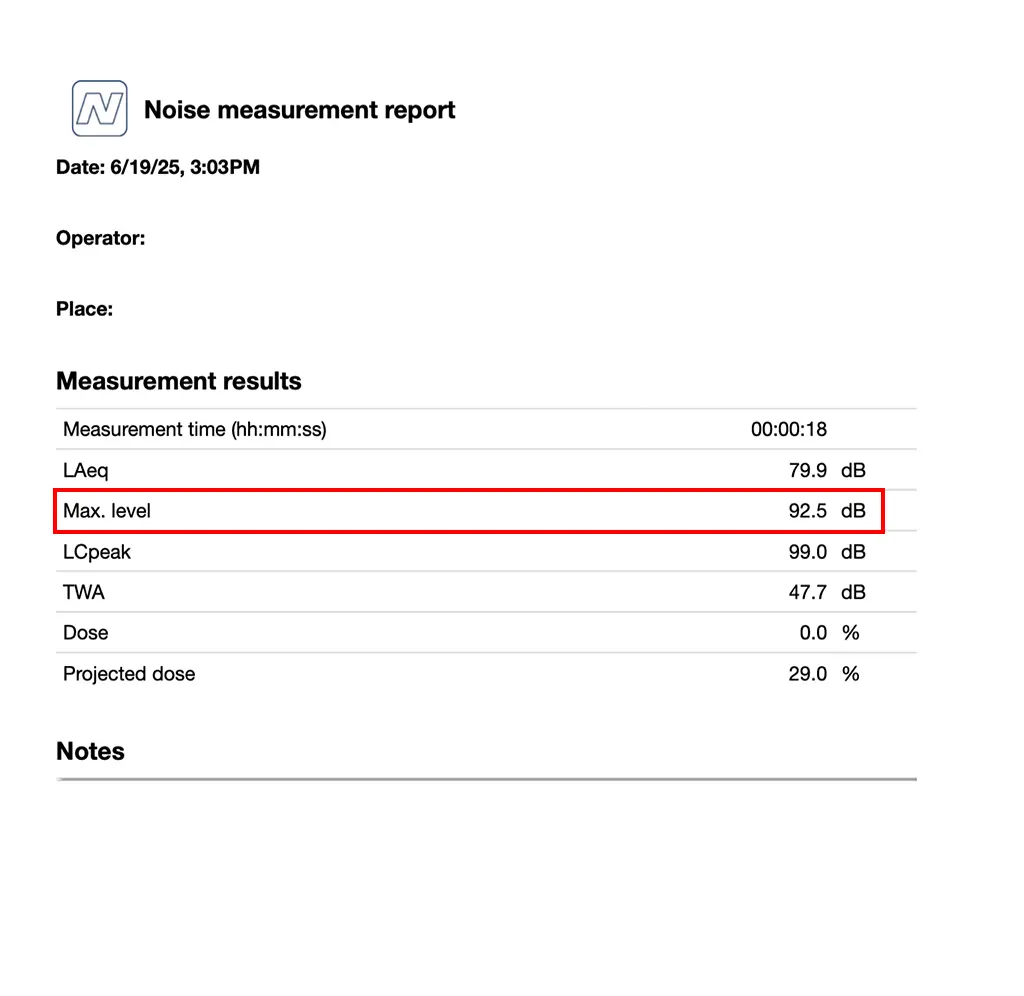
I received instant notifications from Apple Home and SmartThings on my iPhone and Apple Watch.
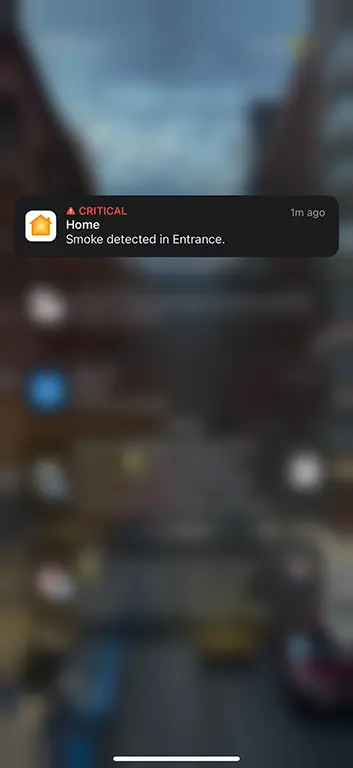
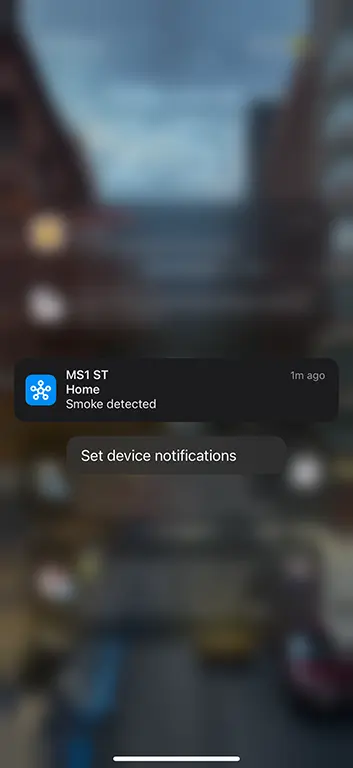
Home Assistant logged the smoke detection event but no notifications were sent as I had not set up an automation for this.
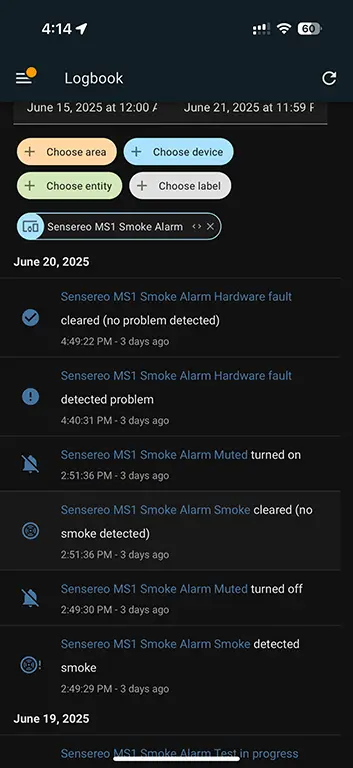
Safety & Compliance Certifications
The Sensereo MS-1 is certified by TÜV Rheinland under the EN 14604 standard, the mandatory European quality standard for smoke alarms, and is also certified to CE and RoHS standards. The EN 14604 standard is also recognized in non-EU countries, including Singapore. According to Sensereo, they are actively pursuing certifications in other markets, including UL 217 in the United States.
Matter over Thread Smart Connectivity
Sensereo MS-1 is one of the first Matter over Thread smoke alarms to hit the market. As there aren’t many Matter over Thread devices on the market today, let alone smart smoke alarms, it’s great to see Sensereo taking the lead with the MS-1.
For Thread connectivity, the MS-1 utilizes a Nordic Semiconductor nRF52840 chip, a widely recognized and energy-efficient Matter-certified solution. After 2 weeks of continuous use, the MS-1, located 5 meters from my HomePod mini, consistently reported excellent connectivity on the Thread network.
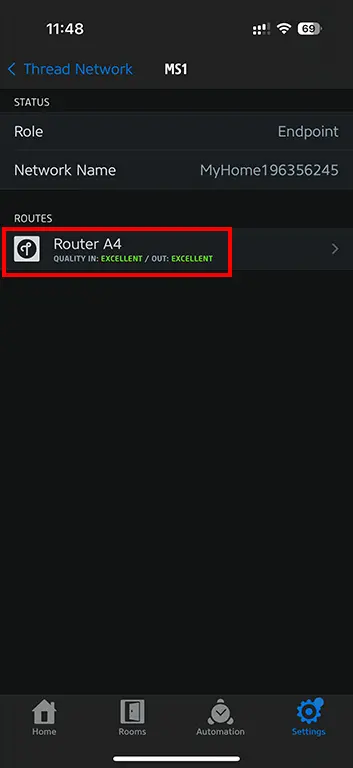
Dual-Battery Design
The MS-1 features a dual-battery design with a built-in, non-replaceable battery that supports the core smoke detection function, and a removable CR123A 3V battery that powers the Thread communication module for smart home connectivity. This clever separation prevents smart features from draining core safety functions.
Product Lifespan
The MS-1 has a projected lifespan of 7 years and is backed by Sensereo’s 7-year warranty, which covers failures due to non-user-related causes, such as sensor malfunction, communication issues, or premature failure of the non-removable battery.
When the MS-1 reaches the end of its service life or the battery is depleted, it will issue both an audible (beeping) and visual (LED) low-battery warnings to prompt users to replace the entire unit.
In Home Assistant, the End of service diagnostic entity informs users when it’s time to replace the device. This feature is currently not available on Apple Home or Samsung SmartThings.
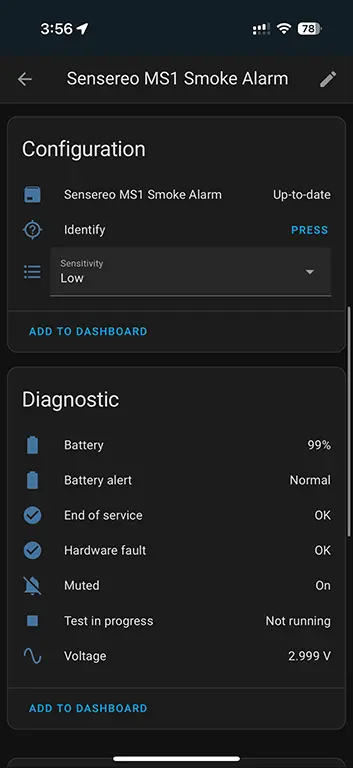
Self-Testing
Regular testing of smoke alarms is essential for peace of mind. After all, you want to be sure your device is working properly, so you can replace it promptly if it isn’t. The MS-1 makes this easy with a built-in self-test feature.
Simply press and hold the Test/Hush button on the front panel, and the device will emit loud beeping sounds while flashing a red LED to confirm it’s functioning. You can view self-test status on Home Assistant and SmartThings, but not in Apple Home.
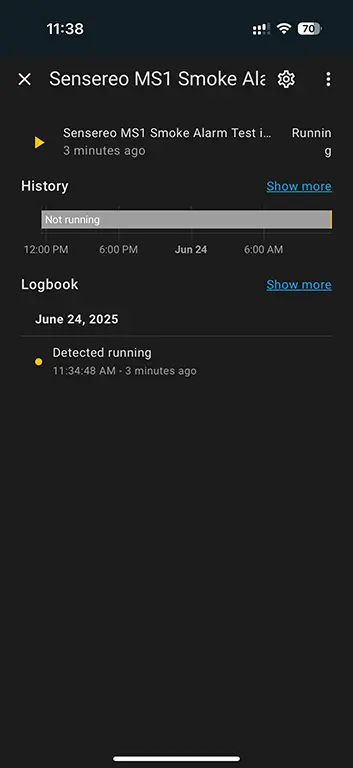
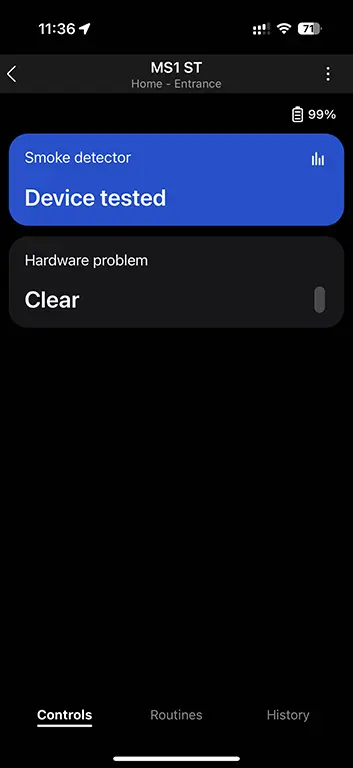
Sensereo recommends testing the alarm once a month to ensure proper functionality, but this routine is often overlooked. An automated self-test feature, where the MS-1 performs scheduled checks, would be a welcome addition for many users.
Beyond pressing the Test button, smoke alarms should also be regularly tested using a smoke detector aerosol spray. This helps confirm that the smoke sensor is working correctly and that there are no obstructions or debris blocking the vents, which could prevent smoke from reaching the sensing chamber.
A smoke detector tester aerosol or “canned smoke” is a specialized spray that releases particles designed to mimic real smoke. It safely tests the alarm’s sensing capability without causing contamination or damaging the sensor.
Remote Alarm Silencing
Remote silencing via ecosystem apps is not currently supported although the hardware is capable of this feature. Sensereo made this decision due to safety concerns, specifically the risk of an alarm being silenced remotely while individuals, particularly children or the elderly, might still be in danger. Sensereo has indicated that this feature may be activated through a future over-the-air (OTA) update, subject to ongoing discussions with certification bodies.
While safety must remain the top priority, I hope a safe implementation path can be found. False alarms during long absences, such as vacations, can be a real concern for many users. Enabling this feature would also unlock convenient use cases, such as silencing alarms via a smart switch or button, especially for units mounted on high ceilings that are difficult to reach without a ladder.
Interlinked Alarms
Currently, the MS-1 does not support interlinked alarms to trigger all units simultaneously when one detects smoke, but Sensereo is actively exploring this feature and may enable it in the future through an OTA update.
Matter Binding
The MS-1 supports Matter binding, a feature that allows Matter devices to communicate directly with each other without relying on a central hub or internet connection. This enables instant responses, as all bound devices operate entirely within the local network.
For Matter binding to work, it must first be enabled by the Matter controller. Currently, only Home Assistant has released support for this feature through the Matter Server add-on beta update. I plan to test binding on the MS-1 once the feature is in a stable release.
Carbon Monoxide Sensor
The Sensereo MS-1 is specifically designed as a smoke alarm and does not include a built-in carbon monoxide (CO) sensor. However, Sensereo has indicated plans to introduce a combined smoke/CO sensor alongside a dedicated CO sensor.
Value for Money
Rating:
At SGD 66 (~USD 50), the Sensereo MS-1 is competitively priced for a smart smoke alarm, though it can cost more than conventional non-smart models. Its true value becomes evident with real-time app notifications, a potentially life-saving feature that alerts you to danger even when you’re away from home. In an emergency, getting notified early can make all the difference.
Beyond immediate safety, the MS-1 leverages both Matter and Thread technologies to future-proof your investment. Matter offers the freedom to connect your device across multiple ecosystems, while Thread’s energy-efficient mesh network means longer battery life and robust connectivity.
Reinforcing its commitment to long-term value and reliability, Sensereo backs the MS-1 with a 7-year warranty.
Final Thoughts
After two weeks of testing, the Sensereo MS-1 has proven to be a reliable performer and a valuable addition to enhancing safety in my home. It’s well-built, certified to the EN 14604 standard, and works seamlessly across multiple smart home ecosystems thanks to Matter. Most importantly, it responds promptly to fire threats and delivers real-time alerts, which is exactly what you want in a smoke alarm.
During the review process, I had the opportunity to communicate directly with Sensereo’s founder, Roy Chen. He was consistently responsive to questions and feedback, which gives me confidence in the brand’s commitment to improving the MS-1 through future updates.
Is the Sensereo MS-1 right for you?
If your local fire regulations recognize EN 14604 certification, the MS-1 offers a reliable and responsive Matter over Thread smart smoke alarm, backed by an extensive 7-year warranty for added peace of mind.
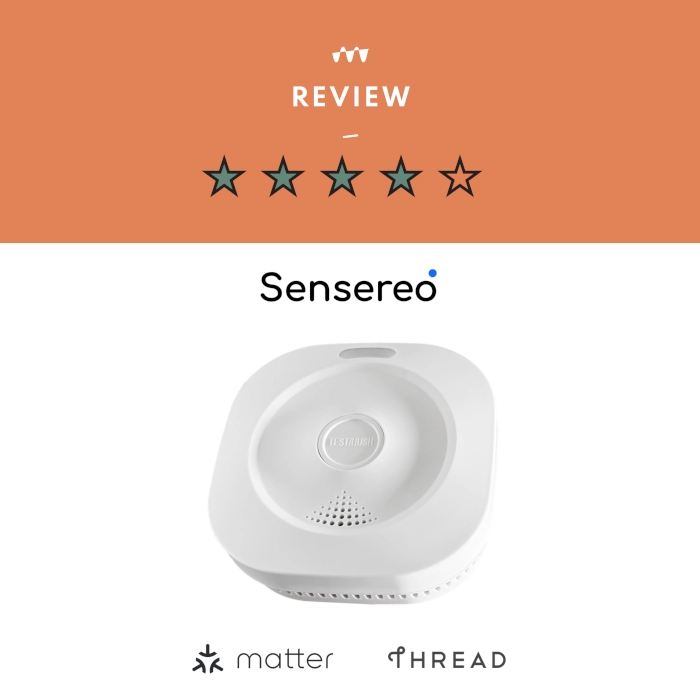



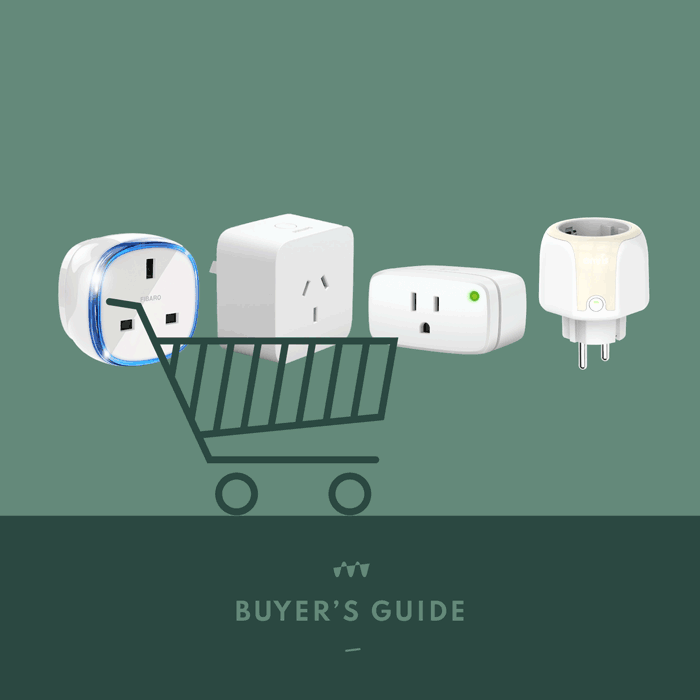

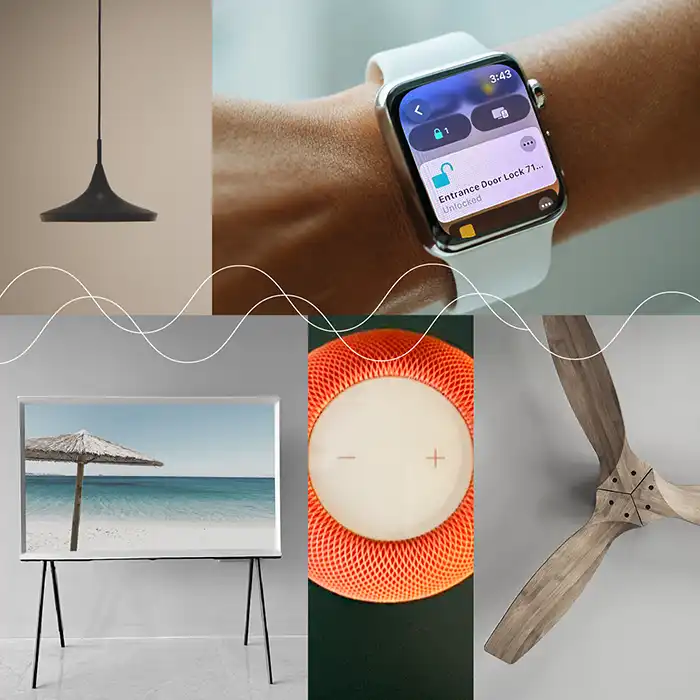





Leave a Reply